Deleting a Snapshot
To delete a snapshot:
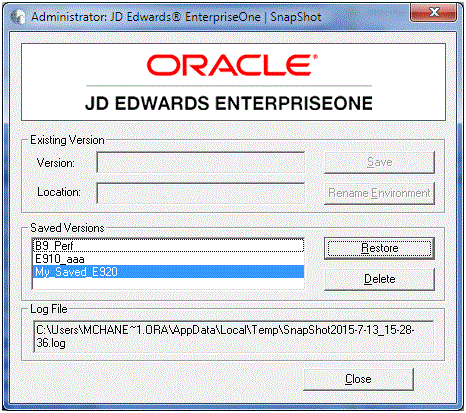
On the main SnapShot window and in the Saved Versions section, highlight the instance that you want to delete.
Click the Delete button.
SnapShot completely removes the saved instance from the JD Edwards EnterpriseOne Deployment Server.