Adding a JAVACONN Subscriber
Use this procedure to add a JAVACONN subscriber in JD Edwards EnterpriseOne:
From a JD Edwards EnterpriseOne client, run P90702A to use the Add Event Subscriber application to add a subscriber.
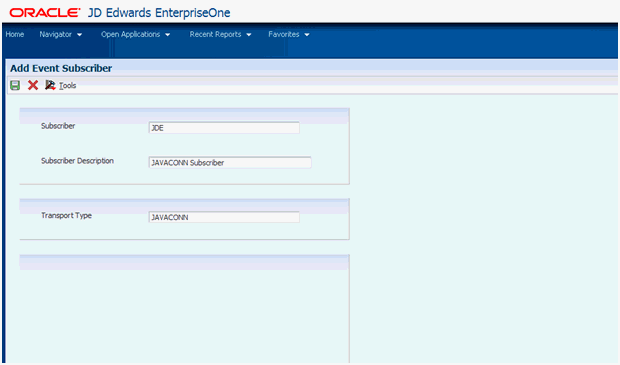
Field
Description
Subscriber
The Subscriber field must have a value matching valid user in JD Edwards EnterpriseOne.
Subscriber Description
Enter this value:
JAVACONN Subscriber
Transport Type
Enter this value:.
JAVACONN
Click the OK button to accept the values.
Run the P90702A application and find the JAVACONN Subscriber created in the above step.
Activate the JAVACONN Subscriber by taking this Form Exit:
Row > Change Status
Change the status to AV (Active).