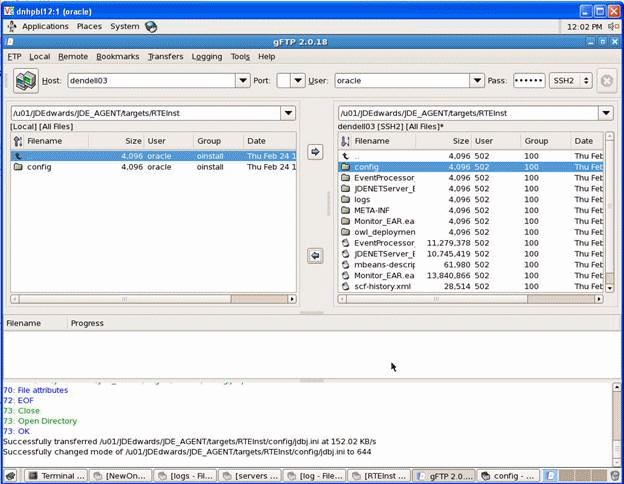Additional Configuration for Using Horizontal Cluster
Server Manager creates the necessary file structure on the node that the WebLogic Administration Console resides on. However, for any horizontal cluster nodes, these files should be transferred manually. On Windows Machines, this should be done through Windows Explorer. For Unix or Linux machines, this should be done through FTP. The steps below use Linux/FTP as an example.
Use these steps to determine where the RTE installation is looking for the requisite ini files:
Go to Servers > Server_Name.
Click on the Server Start tab.
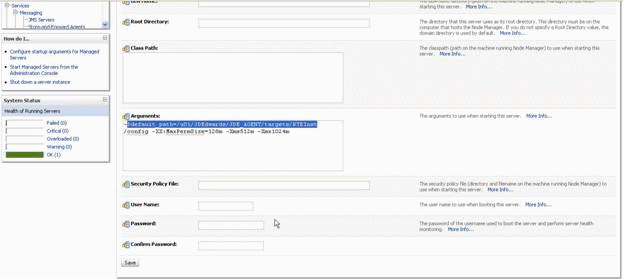
In the Arguments section, note the -
Ddefault_pathstructure.For example, in the above example the structure is:
/u01/JDEdwards/JDE_AGENT/targets/RTEInst/configThis is the directory that is created on the horizontal node and where the necessary files must be copied.
On the target machine, you must pre-create the necessary directory structure.
For example:
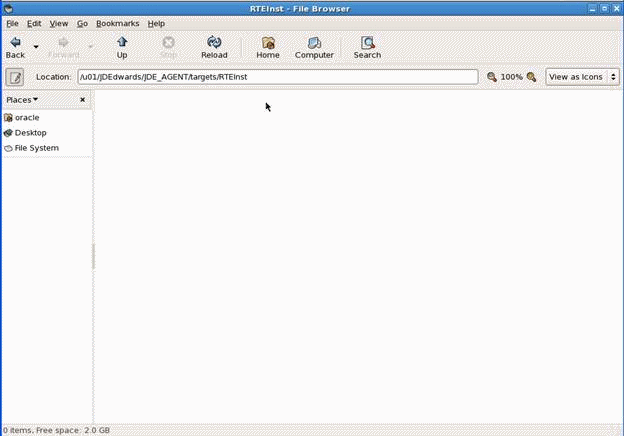
Copy the config files from the vertical node machine to the horizontal node machine.
In the below example, the vertical node machine is dendell03 and the horizontal node machine is dnhpbl12.
Note: If you are using UNIX or Linux machines, ensure you have the correct permissions for the new directory. For example:chmod 777 -R JDEdwards