Setting Up SSL/TLS for Oracle WebLogic
Additional TLS setup includes the following:
In the Listen Port section:
Select the checkbox for SSL Listen Port Enabled.
Enter the value for the SSL Listen Port.
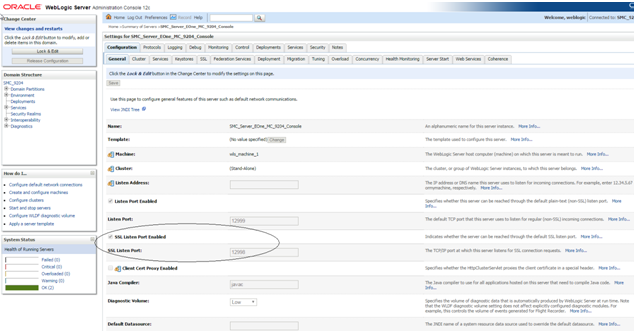
In the Private Key Location section:
Enter the value for the Private Key Alias.
Enter and confirm the value for the Private Key Password.
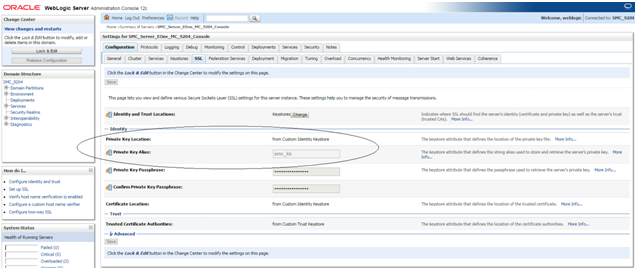
Fill out all Keystore fields for the Identity and Trust sections
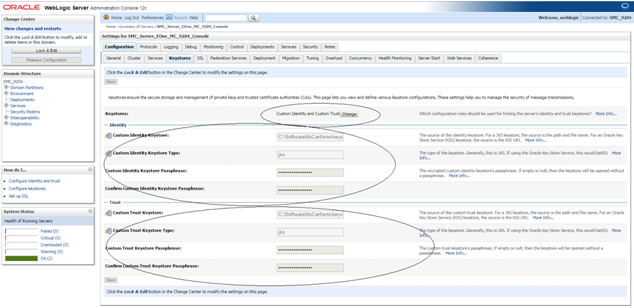
Server Start Parameter:
TLS flag: --Dweblogic.security.SSL.protocolVersion=TLS1
-Dweblogic.http.headers.enableHSTS=true
For more information, see Additional JVM Arguments.
Note: If you plan to implement HTTP Strict Transport Security, refer to this Oracle document:
Command Reference for Oracle WebLogic Server 14c in the section entitled: HTTP Strict Transport Security.