Creating Machines
Use this procedure to create the machines:
Click Environment > Machines > Lock & Edit.
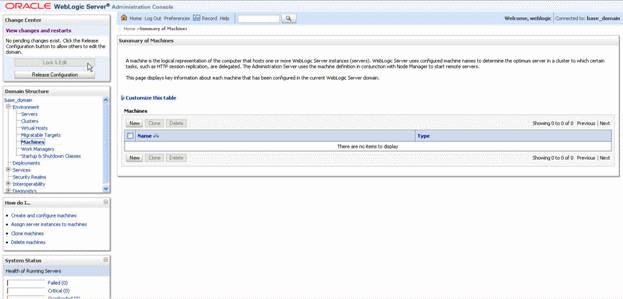
On Summary of Machines, click the New button.
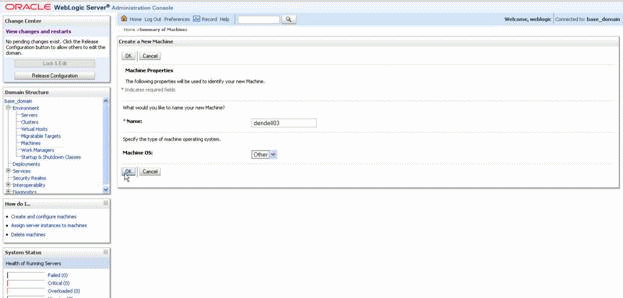
On Create a New Machine, complete these fields:
Name
Enter the machine name of the host for this clustered server.
Machine OS
Use the pulldown to select the operating system. Choose Other for all non-UNIX operating systems.
On Create a New Machine, click the OK button.
Click Activate Changes.
Repeat the steps in this procedure if your cluster spans multiple machines or if multiple server instances will run on individual machines in the cluster.
When you complete this procedure, your list of server will be similar to this:
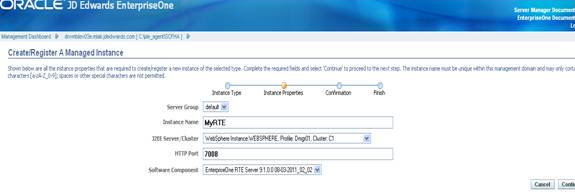 Note: For the Horizontal Node ensure that the listen address for the server and the machine are exactly the same. This should be the ip of the physical machine, not "localhost" or 127.0.0.1.
Note: For the Horizontal Node ensure that the listen address for the server and the machine are exactly the same. This should be the ip of the physical machine, not "localhost" or 127.0.0.1.