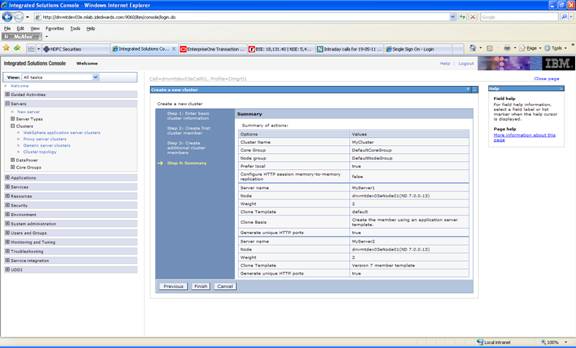Creating the Servers
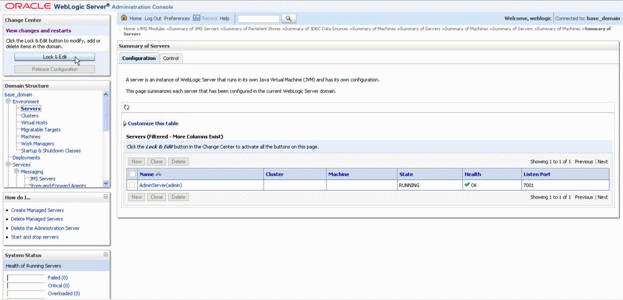
On Summary of Servers, click the Lock and Edit button at the bottom of the page.
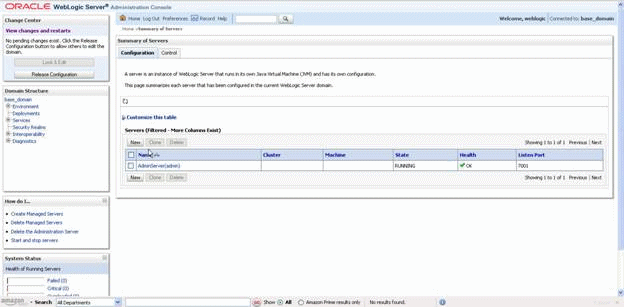
On Summary of Servers, click the New Button.
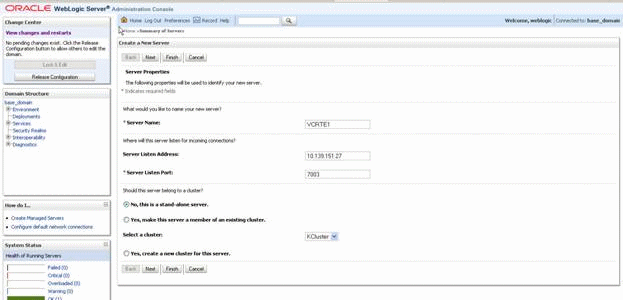
On Create a New Server, complete these fields:
Server Name
Enter the name of the new server.
Server Listen Address
Enter the IP address of the physical machine on which this instance will run.
Note: If you want to setup a horizontal Cluster, you should create a server with the remote Server Listen Address.Server Listen Port
Enter a valid unused port on which this server will listen.
Note: If you want to setup a horizontal Cluster, you should create a server with a Remote Server Listen Port.
On Create a New Server, with the entered values accepted, click the Finish button.
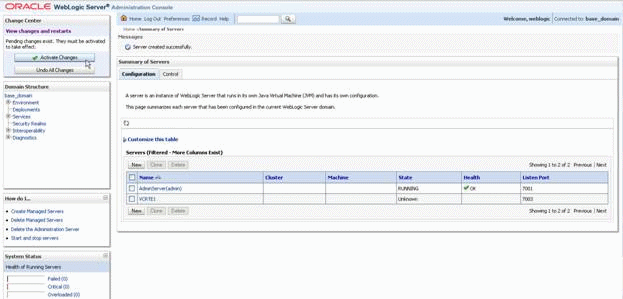
On Create a New Server, click the Activate Changes button at the bottom of the screen.
Repeat the steps this procedure for any additional servers you want to make part of the cluster.
If you want to setup a horizontal Cluster, you should create a server with the remote Server listen Address and Remote Server Listen Port.
When you complete this procedure, your list of server will be similar to this: