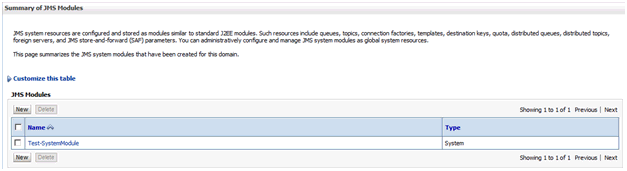Creating the JMS Module
To create a subscriber queue on WebLogic Server:
In the WebLogic Administration Console, select the domain into which you want to create the JMS Module.
Click on YourDomain > Services > Messaging > JMS Modules
In the right panel click the New button.
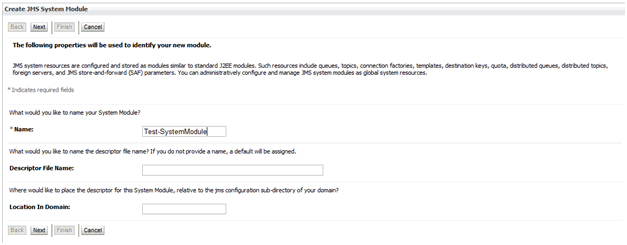
On Create JMS System Module, enter a value for the name of the JMS module to be created. In this guide, the name is Test-SystemModule.
Click the Next button.
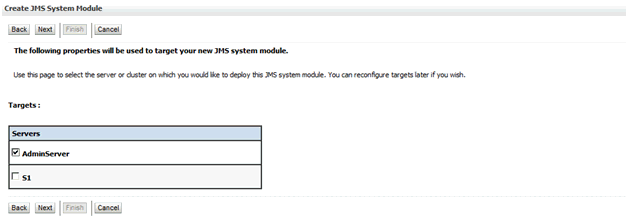
On Create JMS System Module, select the target of Weblogic server node.
Click the Finish button.
As shown below at this point, using the example in this guide, the Test-SystemModule is created. This Test- SystemModule is targeted to AdminServer. However this can be targeted to any other container .