Creating Rules for a VCN Security List
This section shows you how to create rules for virtual cloud network (VCN) security list in Oracle Cloud Infrastructure for use with JD Edwards EnterpriseOne Trial Edition.
Prerequisites
- You must have created a Virtual Cloud Network as described in the preceding OBE of this Learning Path entitled: "Creating a Virtual Cloud Network".
- The user interface for the Oracle Cloud Infrastructure Console is constantly evolving. For the most up-to-date descriptions and navigation, refer to Using the Console.
- You should have a fundamental understanding of Oracle Cloud Infrastructure. It is highly recommended that you review the extensive collateral information, including training, at this site:
- You must have a subscription to and an Administrator account in Oracle Cloud Infrastructure as described at this site:
- To access the Oracle Cloud Infrastructure Console, you must use a supported browser.
Creating Rules for a VCN Security List
You must create rules for the Public subnet that was automatically created by the Start VCN Wizard as described in the preceding section.
It is strongly recommended to use a VCN set up with these specific instructions. However, if you must use a previously created VCN, make sure it is configured according to the specifications outlined in this learning path.
- Navigate to Networking > Virtual Cloud Networks.
In the List Scope section, verify the correct COMPARTMENT is selection. For example, JDE_Trial_Edition.
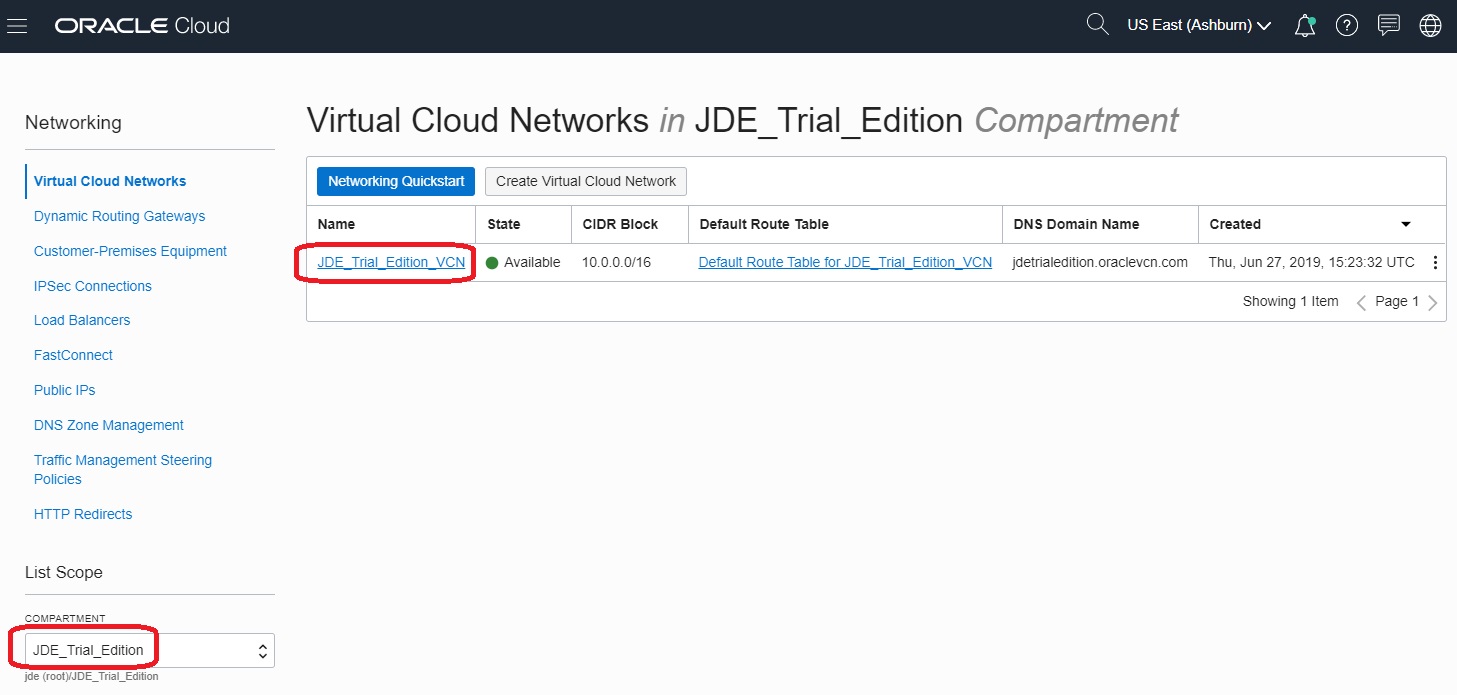
- Click the link for the VCN you created for Trial Edition. For example, JDE_Trial_Edition_VCN.
- On the list of subnets, click on the link to open the
Public-subnet-<vcn_name> definition.
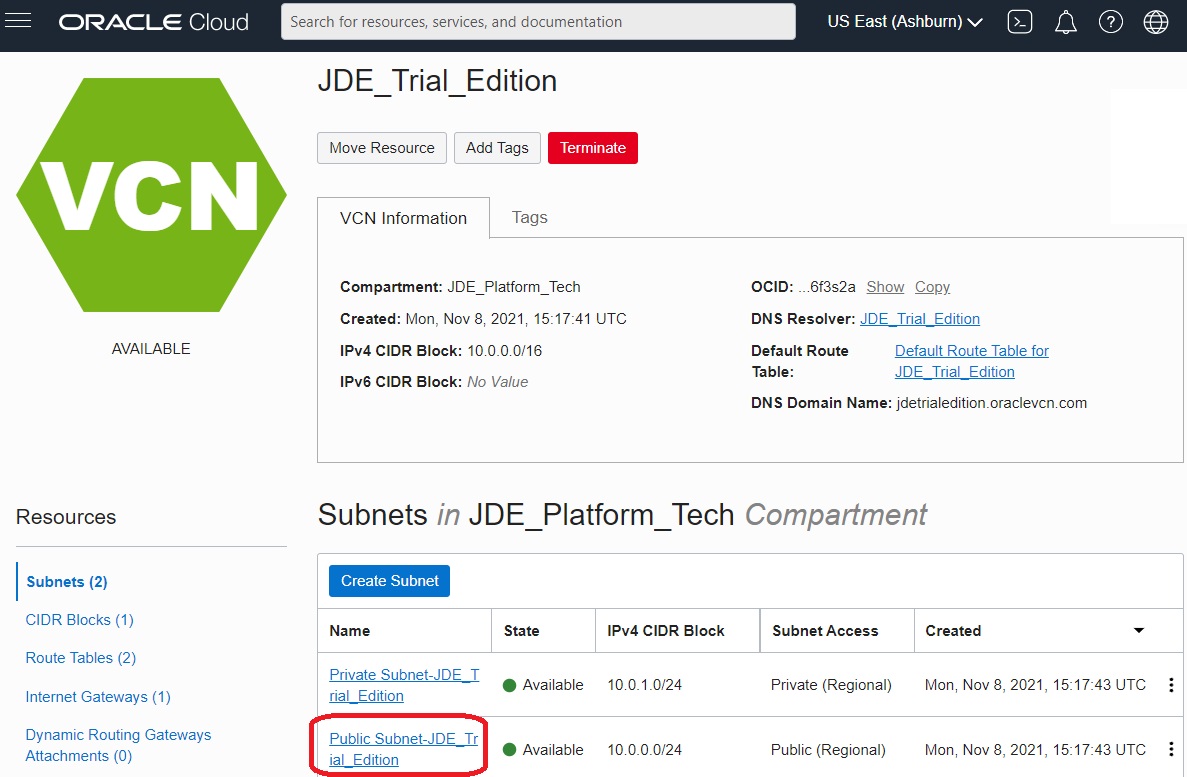
In Subnet Details, click the link Default Security List for <vcn_name>
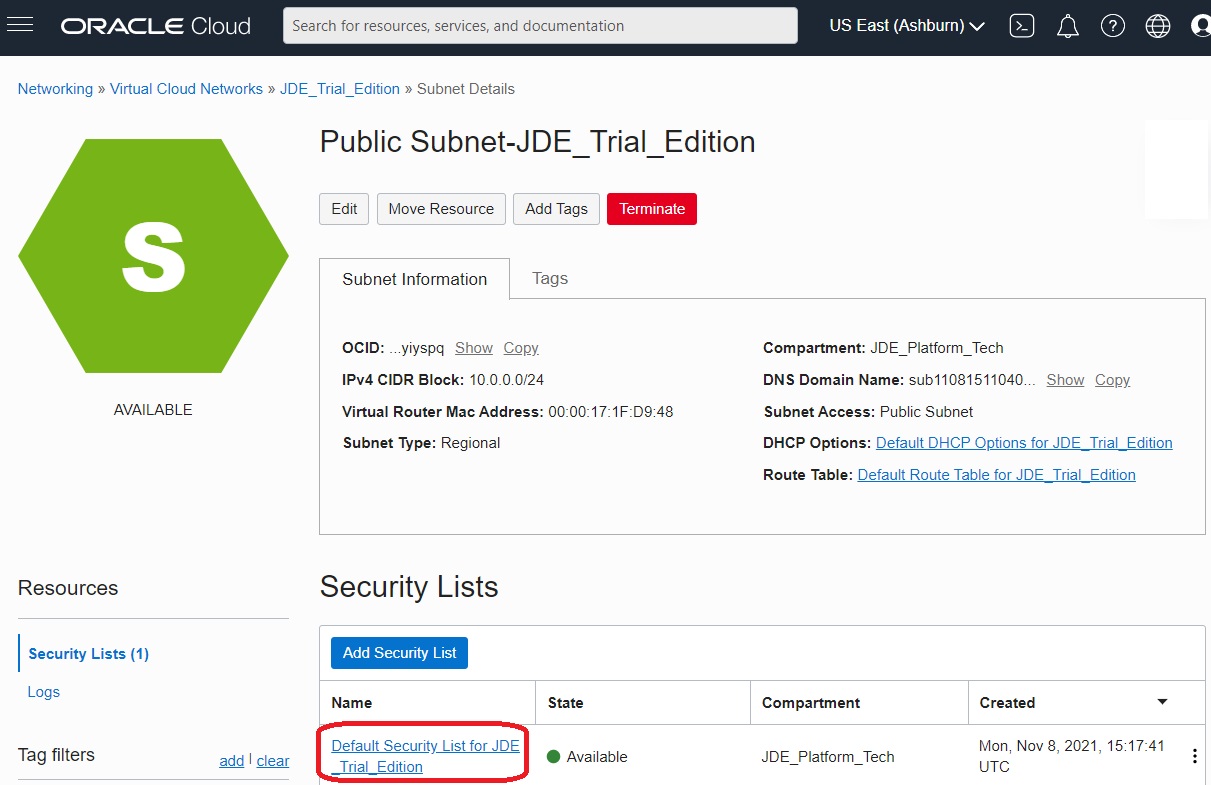
On the Default Security List for <vcn_name> page, where three default rules are displayed, click the Add Ingress Rules button.
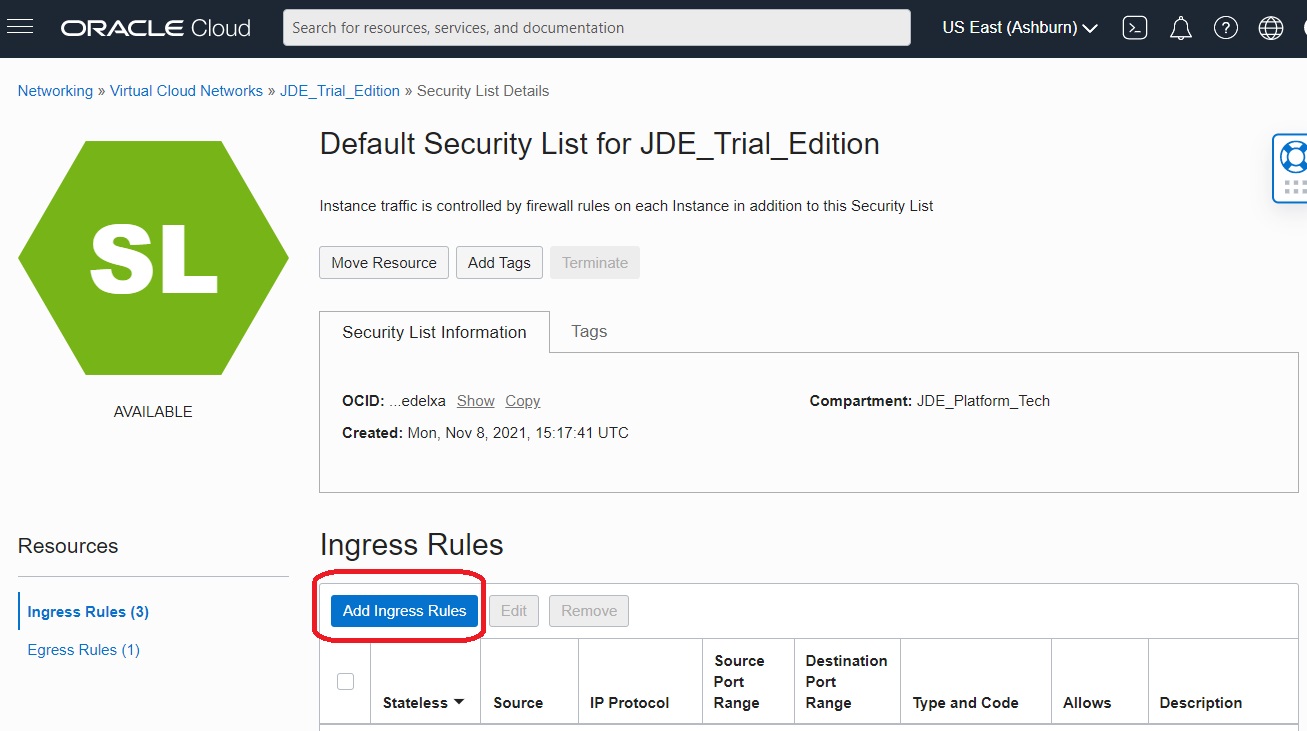
-
On the Add Ingress Rules dialog, add rules for the Destination Port Ranges shown in the following table.
Note: The ingress rule for port 22 is provided by default and is required for every VCN.
Stateless Check box (always unchecked) Source CIDR
(always 0.0.0.0/0)
IP Protocol
(always TCP)
Source Port Range
(Always All)
Destination Port Range Comment 7077 AIS Server 8998 Server Manager 9705 Oracle Analytics Server (OAS) for Business Intelligence Processing (BIP) User specified during first-time configuration
Example: 8080
HTML Server Below is an example of the complete set of the Ingress Stateful Rules that you should have defined for JD Edwards EnterpriseOne Trial Edition. In this example, the HTML Server is on port 8080.
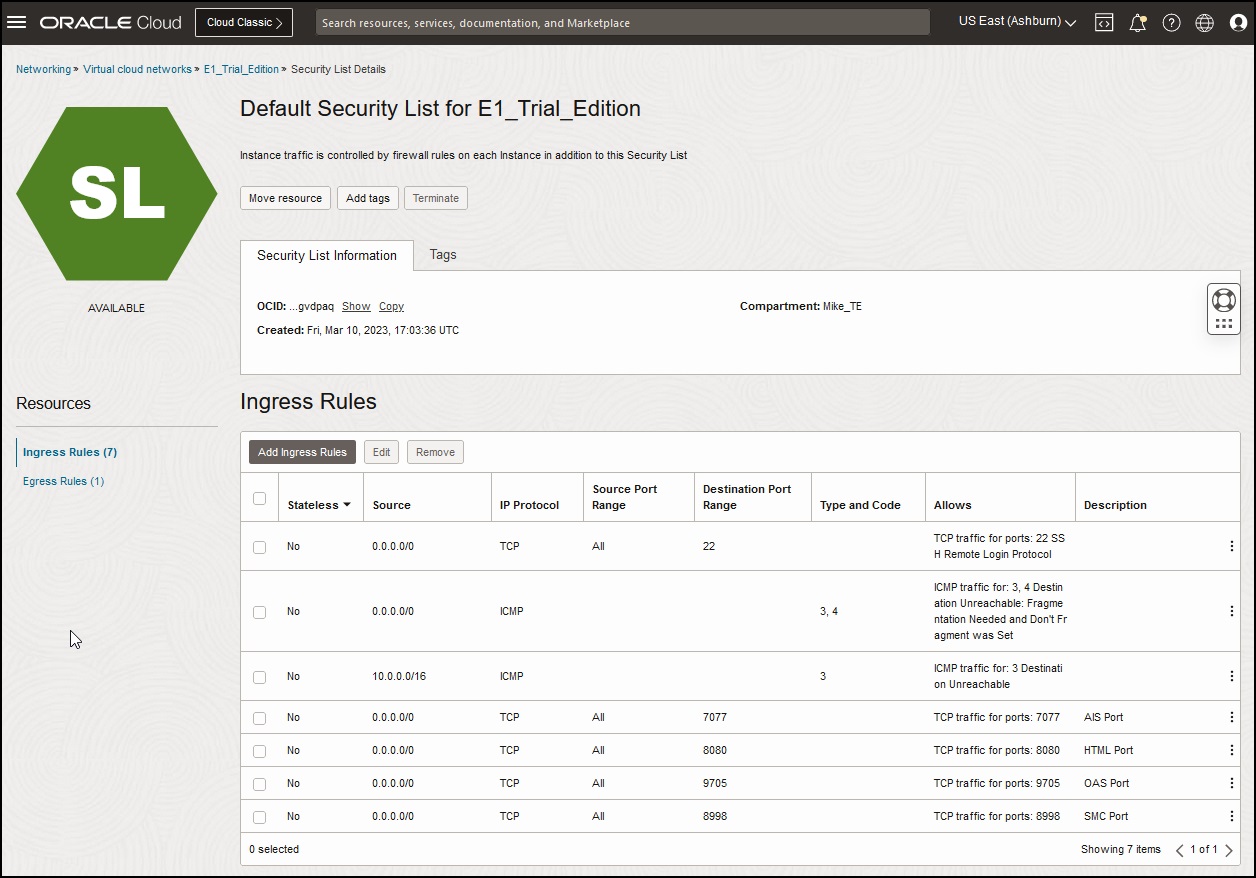
-
There is no requirement to enter Egress rules. You can accept the default values, which are:
Destination Type: CIDR
Destination CIDR: 0.0.0.0/0
IP Protocol: All Protocols