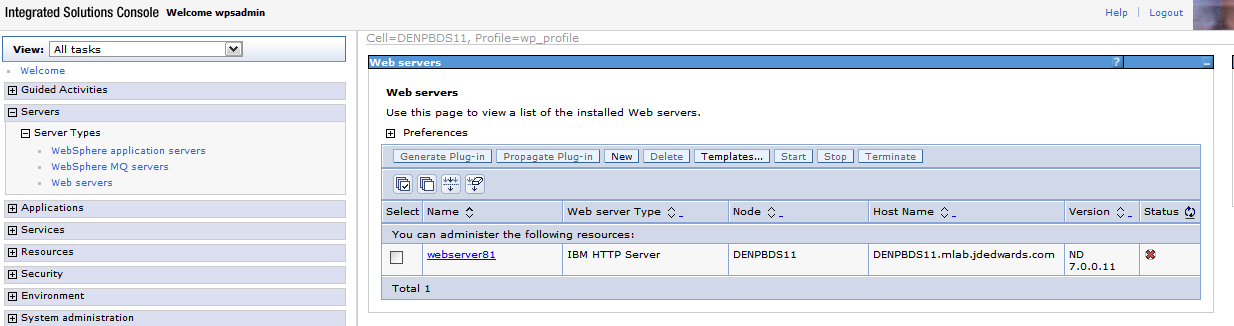Creating a Webserver Definition
When WebSphere Application Server was initially installed, a webserver definition was created for the WebSphere Application Server profile, known as the default profile. The installation of the WebSphere Portal Server creates a new profile, wp_profile. This profile is a non-default profile. Non-default profiles do not have web server definitions or plugin files created for them at the time of install. To use an external http server with portal, a second webserver definition and its corresponding plugin-cfg.xml file must be created manually for the wp_profile.
To create the new definition:
Log in to the server1 admin console of the wp_profile, Navigate to servers, webservers, and then click New.
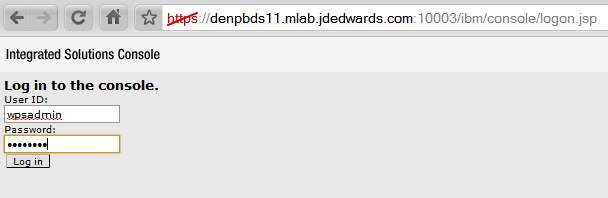
Provide the Server name and Host name and the platform, and click Next.
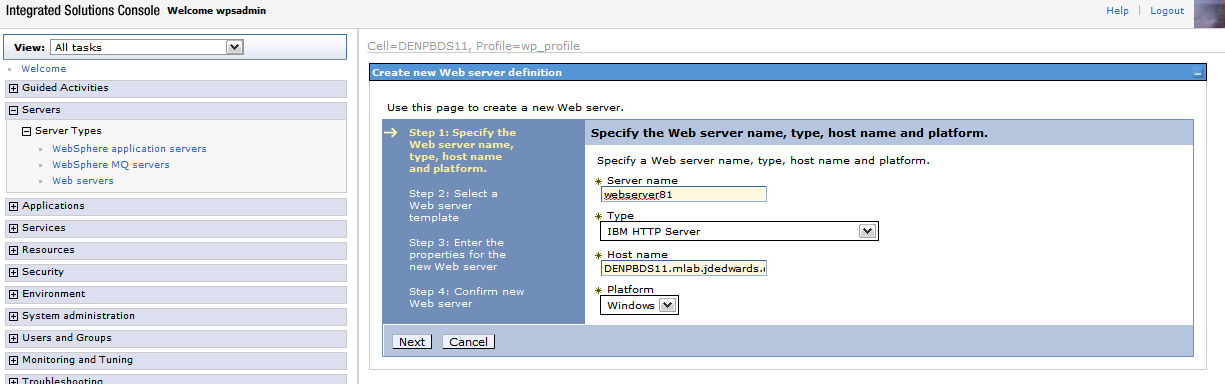
Select the IHS Template and proceed by clicking Next.
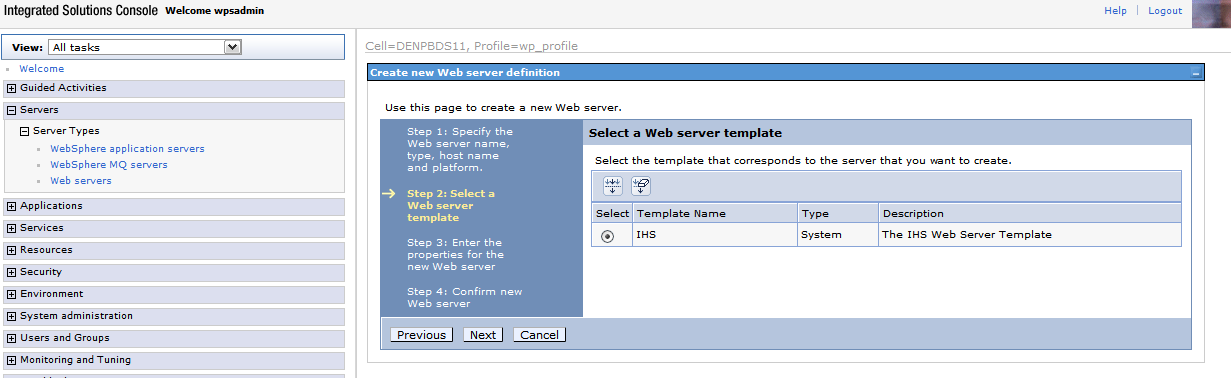
Enter details in the following screen to refer to the installation paths, and then click Next.
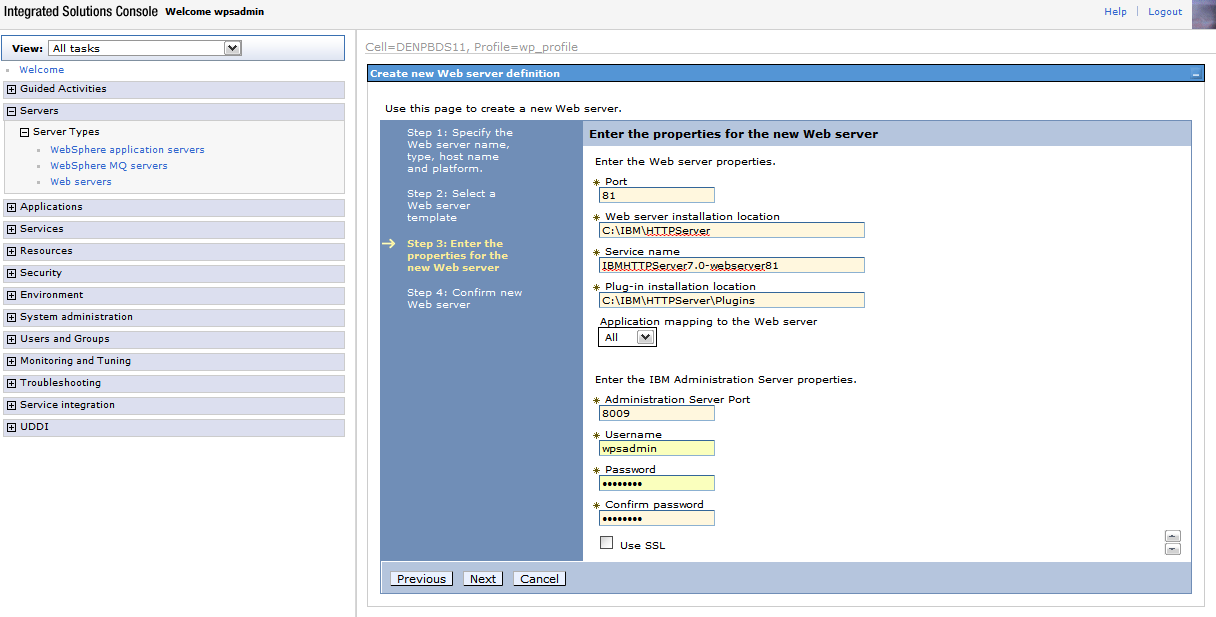
Review the information and click Finish.
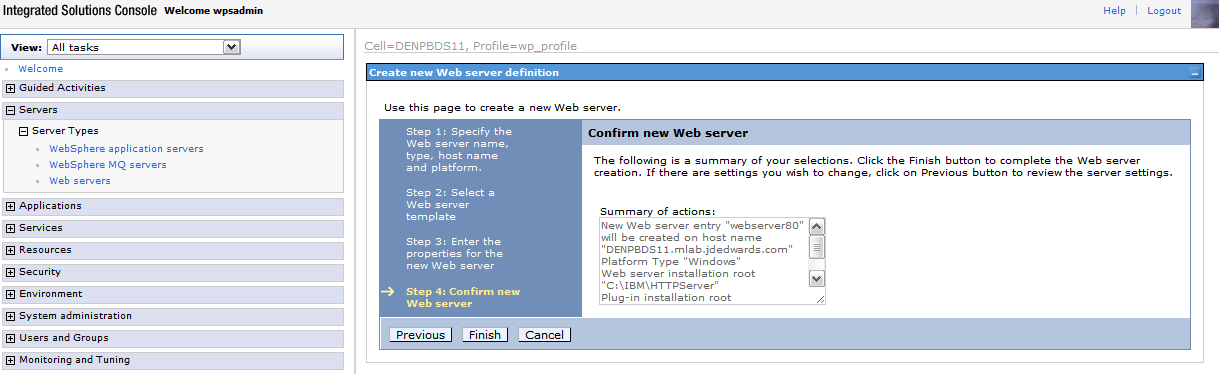
In the Web servers page click Save option. After which the following screen appears.