Selecting Options
Access the Select Options form.
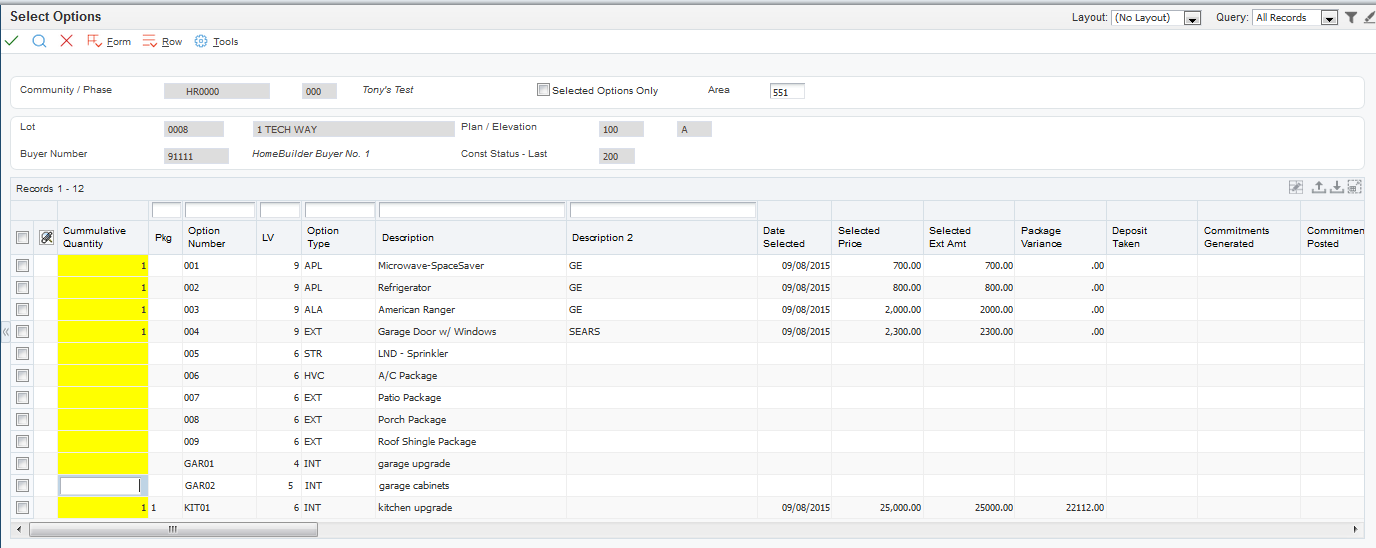
- Cumulative Quantity
Enter the cumulative quantity of the option. For example, if a buyer has previously ordered two ceiling fans and then orders two more, enter 4.
- Pkg (option package flag
Displays a 1 if the option is part of an option package.
- Deposit Taken
Enter the deposit amount taken for the option. If you enter a value in this field, the system updates the Option Master (F44H401) and Option Selection (F44H511) tables.
- Sketch Number
Enter alphanumeric text that provides additional information about the option. For example, you might enter the color white for a ceiling fan. This field appears after you enter a value in the Cumulative Quantity field.