Defining a Column Layout
To set up a column layout:
Access the Project Status Inquiry Column Layout form.
Form Name
Form ID
Navigation
Project Status Inquiry Column Layout
W51X91B
Project Status Inquiry (G51411).
Column Layouts (P51X91).
Click Add on the Work with Project Status Inquiry Column Layout form.
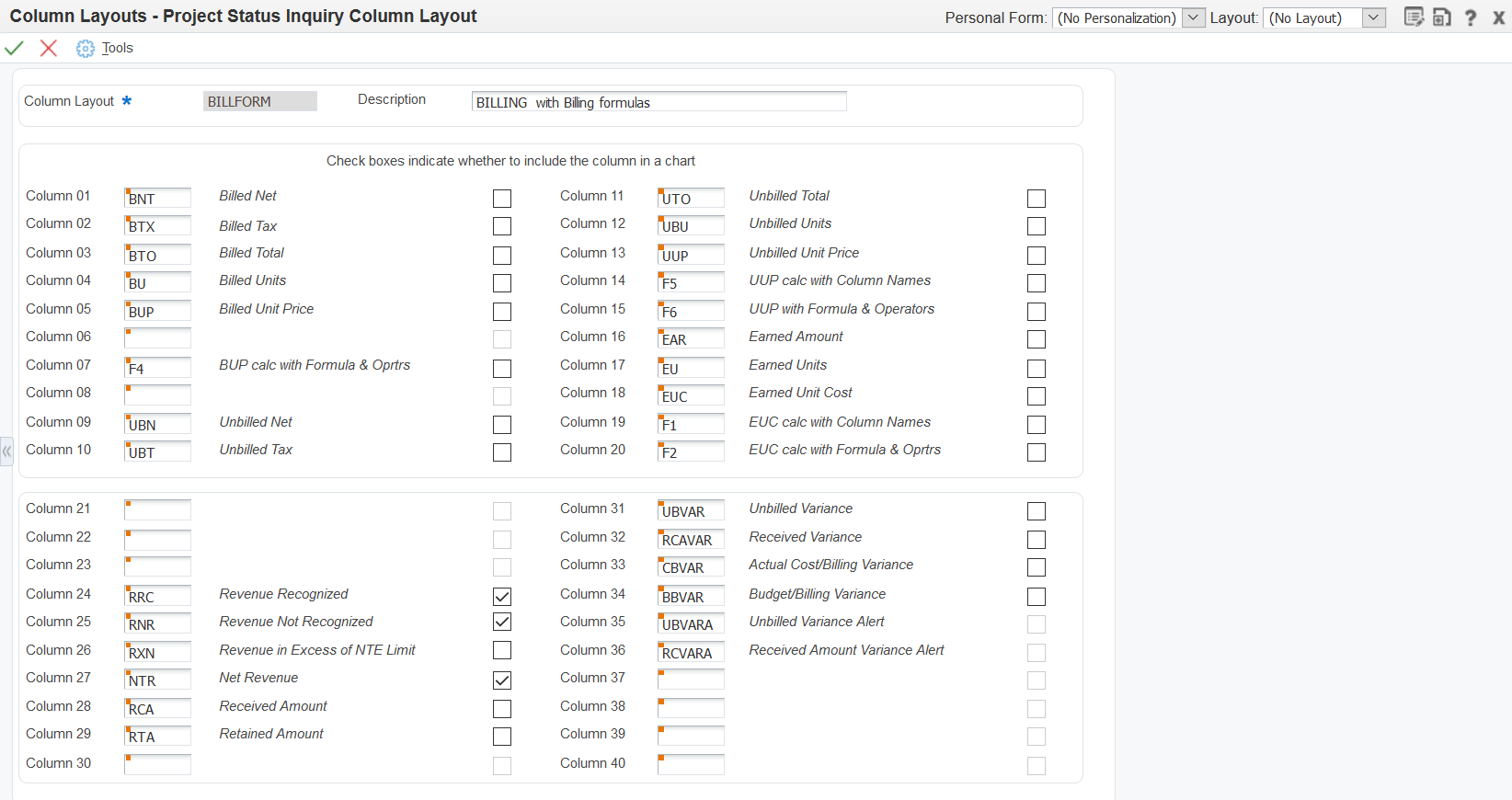
On the Project Status Inquiry Column Layout form, complete these fields:
- Column Layout
Enter a name for the column layout. You must complete this field.
- Description
Enter a description for the column layout.
- Column 01–Column 40
Enter a value from the Column Definition table (F51X90) to specify a column definition to include in the column layout. Each column layout must include at least one column definition. You can complete up to 40 Column fields.
The order in which you select the columns determines the order in which the system displays the columns in the Project Status Inquiry form.
Select the check boxes to the right of the column names to specify the columns to include in the chart on the Project Status Inquiry form. The system disables the check box for visual alert columns.
You can change the selected columns on the Project Status Inquiry form.
Click OK.