Project Status Inquiry Business Process (Release 9.2 Update)
This process flow illustrates the project status inquiry business process:
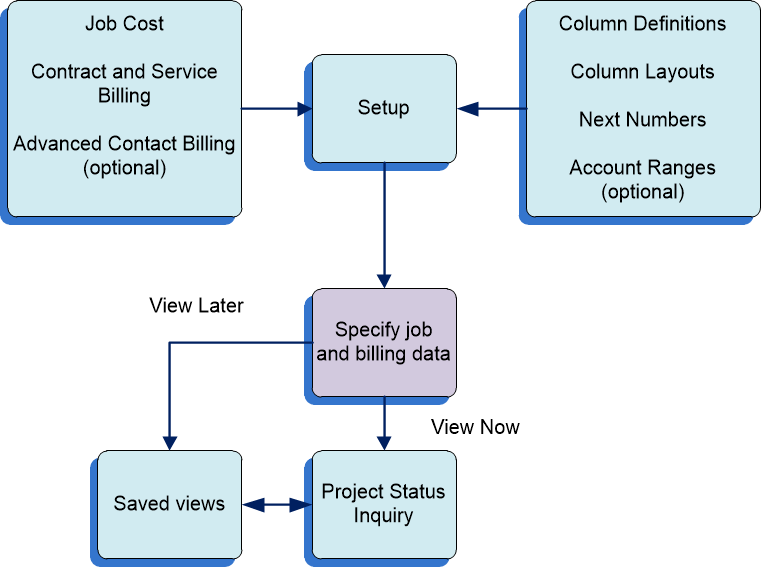
To use project status inquiry, you:
Update your job progress in the JD Edwards EnterpriseOne Job Cost system.
Update your billing records in the JD Edwards EnterpriseOne Contract and Service Billing system or the JD Edwards EnterpriseOne Advanced Contract Billing system.
Set up column definitions for the data that you want to view.
Optionally, set up column layouts to group together column definitions.
Specify the selection criteria for the data that you want to view, including columns, summarize and sequence options, and the date range of the data.
Immediately view job and billing data across multiple jobs, projects, and companies; or save the generated records to view later.