Revising Profit Recognition Records
Access the Single Job Adjustments form.
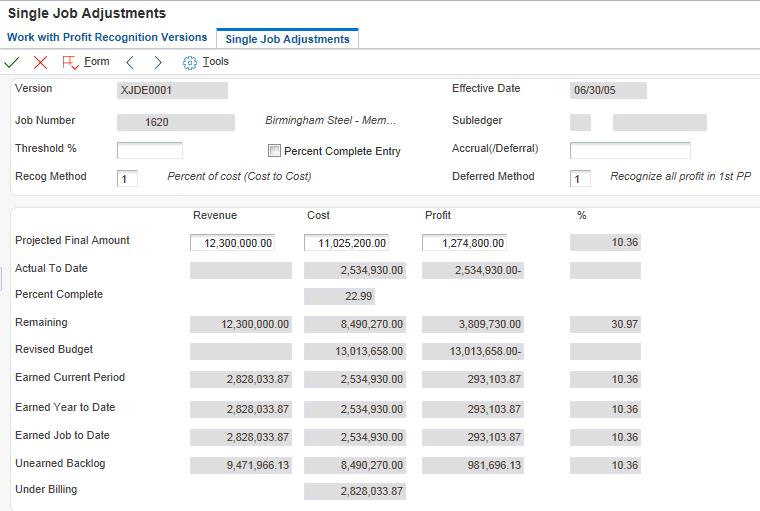
You can review and revise the same fields regardless of which job adjustment program you select.
- Version
Enter the version of the R51800 program that was used to generate the profit recognition records. If this field is blank, journal entries have been generated for the profit recognition records and you cannot revise the information.
- Threshold %
Enter the threshold percent complete from the Job Master Revisions form or in the Threshold field of the Build Profit Recognition program (R51800). You can revise the threshold percent to review the changes to the profit calculations, if any.
- Percent Complete Entry
Select this check box to change the Projected Final Amount fields to Percent Complete fields. Enter the percent complete in the field that corresponds to the recognition method. The system recalculates projected final values and displays the fields automatically when you click OK.
- Recognition Method
Enter the value of the Recognition Method field at the time the R51800 program was run. You can revise the value to review the changes to the projected final values and profit amount. When you change the value of this field, the system moves the Percent Complete field under the corresponding field. For example, if you enter 1, the Percent Complete field appears under the Cost field because it applies to cost. If you enter 2, the Percent Complete field appears under the Revenue field because it applies to revenue.
- Effective Date
Specify the date that was entered in the Period End Date field at the time the R51800 program was run.
- Accrual (/Deferral)
Enter the amount to adjust the actual cost. If you enter the amount as a positive number (accrual), the system adds the value to the actual cost. If you enter the amount as a negative number (deferral), the system subtracts the value from the actual cost. When you generate journal entries, the system updates the accounts for the corresponding AAI pair (JCACPC and JCAPO for accruals, and JCSMI and JCSMJ for deferrals).
- Deferred Method
Enter the value of the Defer Preference field at the time the R51800 program was run. You can enter a different value to review and update the amount of profit. Values are:
1: Recognize deferred profit (profit that was not recognized because the percent complete was less than the threshold percent) in the period in which the percent complete exceeds the threshold percent.
2: Allocate deferred profit proportionately for the life of the job.
- Projected Final Amount Revenue
Enter the sum of the amounts in the HA ledger for the range of accounts identified by the JCCA AAIs for the period specified. If you enter (force) a percent complete value, the system updates the value to the F% ledger, and then calculates the projected final revenue using the formula AA/F%. If you enter (force) a projected final revenue amount, the system updates the amount to the FA ledger for audit purposes, and recalculates the amount of projected final profit.
- Projected Final Amount Cost
Enter the sum of the amounts in the HA ledger for the range of accounts identified by the JCST AAIs for the period specified. If you enter (force) a percent complete value, the system updates the value to the F% ledger, and then calculates the projected final cost using the formula AA/F%. If you enter (force) a projected final cost amount, the system updates the amount to the FA ledger for audit purposes, and recalculates the amount of projected final profit.
- Projected Final Amount Profit
Specify the difference between the revenue and the cost. The system subtracts the cost from the revenue. If you enter a value in this field, you must clear a value from either the Projected Final Amount Revenue field or the Projected Final Amount Cost field.
Note: If the projected final profit is less than 0, the system also calculates a provision for loss value.- Projected Final Amount %
Enter the percent of profit based on revenue. The system calculates this amount by dividing the amount of profit by the amount of revenue.
- Percent Complete Revenue
Enter the percent complete into this field when the recognition method is 2 (profit is based on revenue). The system displays this field only when you select the Percent Complete Entry check box. The system places the Percent Complete field in the Revenue column to indicate that you should update the Percent Complete Revenue field.
- Percent Complete Cost
Enter the percent complete into this field when the recognition method is 1 (profit is based on cost). The system displays this field only when you select the Percent Complete Entry check box. The system places the Percent Complete field in the Cost column to indicate that you should update the Percent Complete Cost field.
- Actual to Date Revenue, Actual to Date Cost, Actual to Date Profit and Actual to Date %
Enter the amounts from the AA ledger for the range of accounts identified as revenue accounts by the JCCA AAIs, and for the range of accounts identified as cost accounts by the JCST AAIs. The system subtracts cost from revenue to calculate the profit, and divides the amount of profit by the amount of revenue to calculate the percent.
- Percent Complete
Enter (force) a percent complete value for the job. If you do not, the system calculates the percent complete using the formula AA / HA. The field appears in the column that corresponds to the recognition method.
- Remaining Revenue, Remaining Cost, Remaining Profit, and Remaining %
The system calculates the remaining revenue and cost amounts by subtracting the Actual to Date amount from the corresponding Projected Final amount. The system subtracts the remaining cost from the remaining revenue to calculate the remaining profit, and divides the remaining profit by the remaining revenue to calculate the remaining percentage.
- Revised Budget Revenue, Revised Budget Cost, Revised Budget Profit, and Revised Budget %
Display the sum of the revised budget ledgers for the range of accounts identified as revenue accounts by the JCCA AAIs, and for the range of accounts identified as cost accounts by the JCST AAIs. The system subtracts the revised budget cost from the revised budget revenue to calculate the revised budget profit, and divides the revised budget profit by the revised budget revenue to calculate the revised budget percentage.
- Earned Current Period Revenue, Earned Current Period Cost, Earned Current Period Profit, and Earned Current Period %
The system calculates earned revenue, cost, and profit by multiplying the percent complete by the projected final revenue, cost, and profit, respectively. The system calculates the percent by dividing the earned revenue by the earned profit.
- Earned Year to Date Revenue, Earned Year to Date Cost, Earned Year to Date Profit, and Earned Year to Date %
The system calculates the earned year-to-date amounts in the same manner that it does the earned current period amounts, except that it sums the period amounts in the projected final ledger (HA) through the period specified and multiplies it by the percent complete.
- Provision for Loss
The system provides, if costs are greater than revenue, the calculation of the difference as a loss and displays it in the Provision for Loss field. The system calculates the loss using the formula (1 – percent complete) x profit. For example, if the profit is –1000 and the percent complete is 60, the system calculates the amount for the provision of loss as (1 – .6) x 1000 or 400.