Understanding Inquiry Columns
When you use Project Status Inquiry, you determine the data to include. For example, you can specify that you want to see actual amounts and units from the AA and AU ledgers, or unbilled amounts for a job. To instruct the system to include the desired data, you create column definitions that specify the data to include.
When you set up column definitions, you specify features such as the column name; column type; whether the column is for amounts or units; whether the column is for a budget; and so on. You use the Project Status Inquiry Column Definitions program (P51X90) to set up column definitions. The system saves the column definitions to the Column Definition table (F51X90).
After you set up column definitions, you can group the definitions together in a column layout. Grouping column definitions into column layouts enables you to quickly identify and use multiple columns to include in your selection criteria.
You use the column definitions and column layouts in the Work with Project Status Inquiry program (P51X0200) to specify the data to view in the Project Status Inquiry program (P51X0210).
To use the column definitions and layouts, you can:
Specify a column layout in the Work with Project Status Inquiry form to display the columns in the Project Status Inquiry form.
Omit specifying a column layout name in the Work with Project Status Inquiry form and instead select the column definitions that you want to use by selecting the column definitions on the Columns 1–20 and Columns 21–40 tabs in the Work with Project Status Inquiry program.
Specify the column layout to use, and then add additional column definitions to your inquiry criteria by selecting the additional columns on the Columns 1–20 and Columns 21–40 tabs.
Including columns by identifying them in the Work with Project Status Inquiry program instead of, or in addition to, using a column layout enables you to make immediate changes to the list of columns to use. You can also remove from the inquiry criteria the columns that you do not want to use.
Whichever method you prefer, you use the column definitions and layouts to select the data to view in the Project Status Inquiry program. You can set up as many column definitions as required for your business needs, and can include up to 40 column definitions in a column layout and in the Work with Project Status Inquiry program.
This image illustrates the setup and use of column definitions and column layouts:
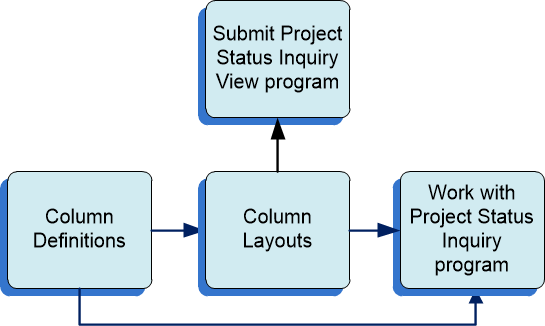
When you use columns in the Project Status Inquiry Column Layout program (P51X91), the Work with Project Status Inquiry program and the Project Status Inquiry program, you can view the details about the column such as the column type, the totaling method, and whether as if currency is enabled for the column. See Column Information Hover Forms.