Updating Generated Summary Forecasts
Access the Forecast Detail form.
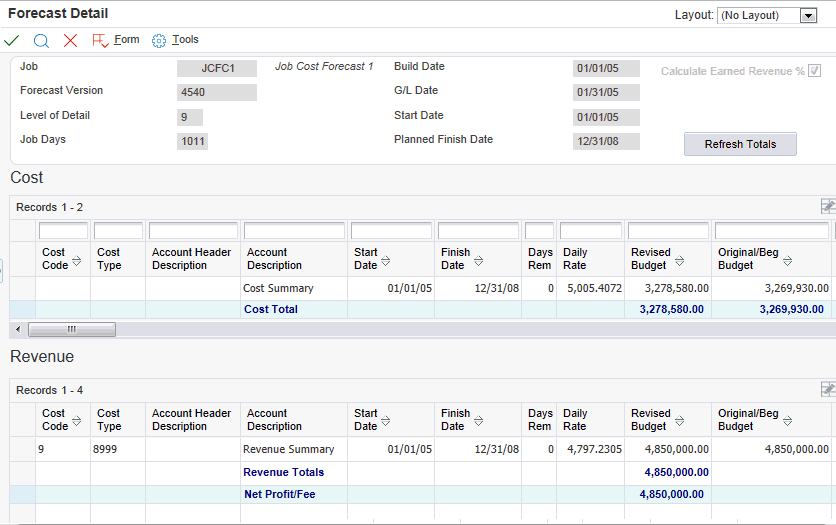
When you create a summary forecast, the system displays the total forecast values for all accounts in the job in one account line in the Cost and Revenue grids.
In the Cost grid, the system summarizes the values in a blank cost code and blank cost type.
In the Revenue grid, the system summarizes the values in the first account in the range of the forecast.
Review the following fields in the Cost and Revenue grids:
- Days Remaining
The system displays the total of all the days for all the accounts included in the forecast.
- Daily Rate
The system displays the total of all the rates for all the accounts included in the forecast.