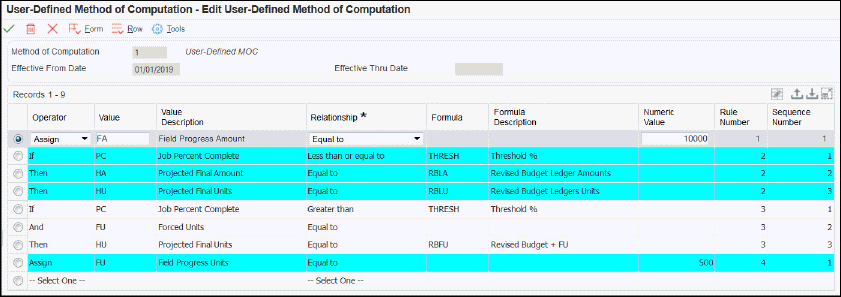Creating User-Defined Methods of Computation
To create a user-defined method of computation:
Access the Work with User-Defined Method of Computation form and click Add.
On the Add User-Defined Method of Computation form, select or enter the code you want to use for this MOC. This code must exist in UDC (51/MC).
Enter the date on which you want the MOC to become effective in the Effective From Date. If you leave this field blank, the system date is used.
Click in the first line of the grid and select an operator. The first line of a rule must use either If or Assign as the operator.
Complete these two fields:
Value
If the operator is Assign, Then, or Else, you can enter or select a value from UDC (51F/FV).
If the operator is And, If, or Or, you can select formulas created using the P51F90.
Relationship
Complete one of these fields:
Formula
Numeric Value
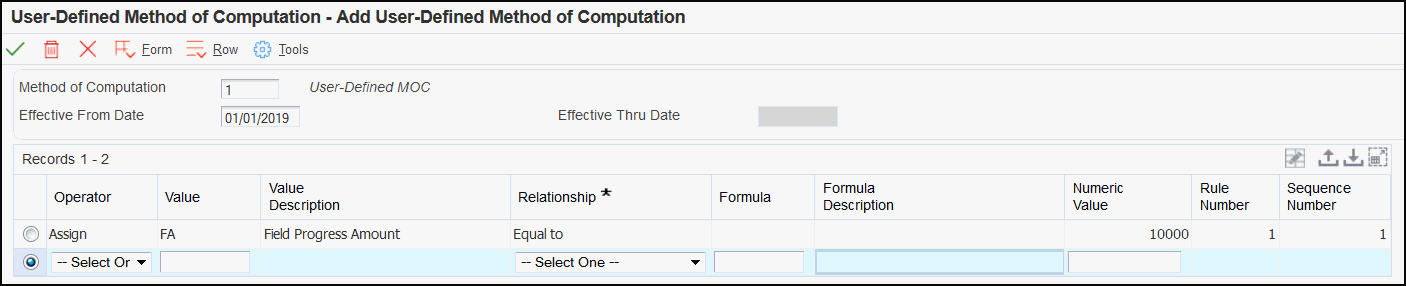
To add a new line to the grid, click in the next blank line, and then complete steps to enter a rule line as described above.
Note that each time you enter If or Assign as the operator, you begin a new rule. When you inquire on a rule after you add it to the system, the screen groups rules by color for easy viewing.
To insert rows between existing row, select the row in the grid where you want to enter a new row, and then select Insert Row from the Row menu, and then select either Insert Before or Insert After.
When you have finished adding lines to the method of computation, click OK to save your changes.
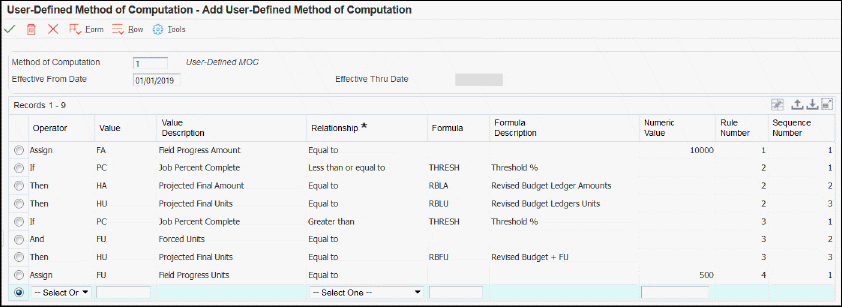
If you inquire on the method of computation you created, you will notice that the system groups the rules within the MOC by color for easy viewing.