Creating User-Defined Methods of Computation
You use the User-Defined Methods of Computation program to build customized MOCs to calculate projected final amounts for your jobs. After you create these MOCs, you use them in the Job Cost system just as you would use the standard hard-coded MOCs provided by the Job Cost system.
When you build a user-defined MOC, you must first add the name of the MOC to UDC table (51/MC). Note that you cannot use any of the hard-coded Job Cost MOC codes when naming your user-defined MOC, and your MOC code must have a value of N in the Hard Coded field.
After you have added the name of your MOC to the UDC table, you can begin to build your MOC. As you build your MOC, you add lines using formulas and If, Then, And, Else, Or, and Assign operators, which together create rules within your MOC. Each rule is grouped by color so that you can easily view the different rules within the MOC. When you use the operators If or Assign, the system automatically starts a new rule. When you use the Assign operator, only that line can be included in the rule.
After you enter the operator, and a value, you then enter a relationship. For example, you might enter “If HA EQ" where If is the operator, HA is the value and EQ (Equal To) is the relationship. After the relationship, you can then enter a value in either the Formula or the Numeric Value fields. You cannot enter a value in both of these fields.
You then move to the next line to continue building your MOC. As you create separate rules, you will notice that the system groups and color codes each rule for easy viewing.
This example illustrates a user-defined MOC that calculates the projected final amount for the associated cost codes based on the performance factor (PF) for units.
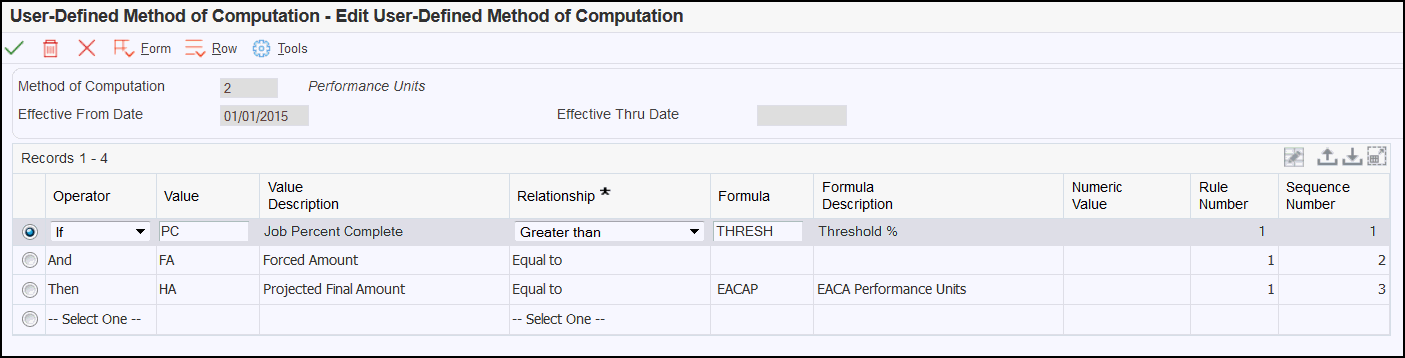
You can use a row menu option to insert rows above or below selected rows if you need to edit an MOC. The system automatically updates the sequence of the lines within the rules when you add or remove lines from a rule. For example, if you inserted a line between Rule 1, Sequence 2 and Rule 1, Sequence 3, the system would enter a sequence of 3 on the inserted line, and the line below it would be updated with a sequence value of 4. Note, however, that if you delete an entire rule from an existing MOC, the system does not update the rule numbers. For example, if you entered an MOC with rules 1-4, but then deleted rule 2, the MOC would still be valid, but would then contain only rules 1, 3, and 4.
Also note that if you want to use formulas within your MOCs, you must create those formulas before building the MOC.
Effective Dates
When you create a user-defined MOC, you must enter a date in the Effective From Date. If you do not enter a date, the system automatically populates the field with the system date. The Effective Thru Date field is always disabled. When you create a new record for the same MOC code, the system automatically populates the Effective Thru Date of the old record with a date one day previous to the Effective From Date of the new record.