Reviewing the Status of a Contract (Release 9.2 Update)
To check the contract completion status for billing lines, access the Work with Contract Status Inquiry form (P52200). Enter the contract number in the Contract Number field, click the search button, and then view the % of Limit column in the grid. The value in the % of Limit column is the percentage completion of the contract.
The % of limit value depends on the NTE rules that are set. The following table shows the calculations.
Set NTE Rules |
% of Limit Calculations |
|---|---|
Billing Line Level for Invoice Processing |
% of Limit = (Billed Net + Unbilled Net)*100/NTE |
Billing Line Level for Revenue Processing |
% of Limit = (Earned Amount)*100/NTE |
Billing Line Level for Invoice and Revenue Processing |
% of Limit = (Earned Amount )*100/NTE |
Billing Line Level for Invoice and Revenue Processing |
% of Limit = (Billed Net +Unbilled Net)*100/NTE |
Change Order Level for Invoice Processing |
% of Limit = (Sum of (Billed Net + Unbilled Net) for all Billing lines )*100/NTE |
Change Order Level for Revenue Processing |
% of Limit = (Sum of Earned Amounts for all Billing lines )*100/NTE |
Change Order Level for Invoice and Revenue Processing |
% of Limit = (Sum of Earned Amounts for all Billing lines )*100/NTE |
NTE rule set at Change Order Level for Invoice and Revenue Processing |
% of Limit = (Sum of (Billed Net + Unbilled Net) for all Billing lines)*100/NTE |
The calculation for the % of Limit when the Schedule Of Values is available and NTE rule is not set:
% of Limit = (Billed Net + Unbilled Net)*100/SOV
Reviewing Contract Completion Percentage by Threshold Value
You can provide a threshold value to verify if the percentage completion of the contract is less than or exceeds the threshold value.
Enter a threshold value in the Percent Billing Threshold field.
Select either the Exceed Threshold or Less Than Threshold radio button, and click the Search button.
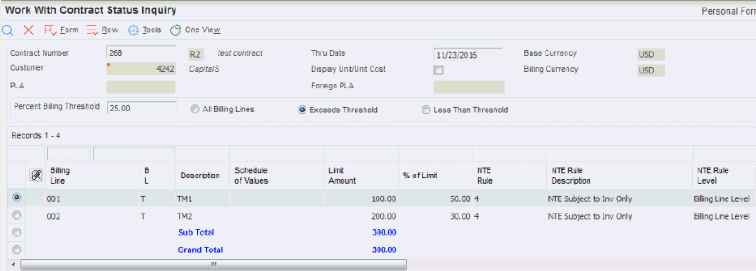
In addition to reviewing the status of a contract, you can use the Contract Status Inquiry form to review the PLA (performance liability account) and foreign PLA amounts for the entire contract. Use either the Row or Form exits to navigate to the Revenue Recognition program (P03B116). After you recognize revenue and return to the Work With Contract Status Inquiry form and click the Find button, the system displays the updated PLA and Foreign PLA fields.