One View Incident People Inquiry (P54HS230)
Access the Incident People Inquiry application from the Health and Safety Incident Management, Daily Processing menu (G54HS10). You use One View Incident People Inquiry application to analyze and summarize the people involved in health and safety incidents, and their illnesses and injuries. This application uses the Incident People and Injury Join - OVR business view (V54HS01K), which includes columns from the Incident Master table (F54HS01), the Incident People table (F54HS02) and the Incident Illness/Injury table (F54HS021). This joined view across these three tables identifies all incidents where people are associated with an incident. It also fetches the 50 business unit category codes that are associated with the business unit for the incident, from the Business Unit Master table (F0006). If an incident exists but there are no people associated with that incident, it will not be included in the results displayed in the grid.
It is important to understand the difference between the Incident People table (F54HS02) and the Incident Illness/Injury table (F54HS021). Each time a person is associated with an incident they are entered as a new record in the F54HS02 table, regardless of their role and injury. If a person is injured or ill and has multiple injuries or illnesses, the reportable injury or illness is entered in the injury / illness fields on the F54HS02 table. All subsequent injuries or illnesses are entered in the F54HS021 table using the "Add Injury/Illness Details" button in the Incident application (P54HS00). If a person has 3 injuries, for example, their most severe injury is entered in the F54HS02 table and the other 2 injuries are entered in the F54HS021 table. This information is displayed in the One View Incident People Inquiry application as 3 grid rows. Please refer to the People Level of Detail field described below to understand how the system uses it to reflect these 3 injuries. There is only one record in the F54HS02 table for each person for each incident.
The grid records display information for each of the people related to an incident. For any person who has multiple injuries or illnesses, the grid displays a record for each of their injuries or illnesses. The primary injury, which is the most severe injury, is typically the one that is required to be reported for injured employees. You can enter the primary injury details in the Incident People table (F54HS02), whereas you can enter any additional injuries or illnesses in the Incident Illness/Injury table (F54HS021). This application enables you to report on all injuries, but it is important to understand how these are represented in the grid. There is a special column "People Level of Detail" that captures this distinction. For anyone that does not have any additional injuries entered in the system for an incident, their level of detail will be a "1". For those people with complex injuries that require additional injuries to be recorded for a single incident, the grid row will use a level of detail of "2" for the first primary injury and first additional injury since they are reported on the same grid row. All subsequent injuries are recorded on additional grid rows and represented with a level of detail of "3".
For example, consider the following incident number 123. The incident has five people associated with it, three employees and 2 non-employees. Two of the employees were injured in the incident, along with one of the non-employees. The other two people associated with the incident include an employee who is a supervisor and a non-employee who is a witness. One of the injured employees, Bob Green, had multiple injuries and his first two injuries would be reported in one grid row and his 3rd injury would be reported in a second grid row. Bob's most severe injury would be recorded in the F54HS02 table and his other 2 injuries would be recorded in the F54HS021 table. The other injured employee asked to remain anonymous and is indicated as "Privacy Case" in the grid, with an alternate injury description. Since all of these people were associated with this incident, they are displayed in the grid and are available to report on. This incident has six rows displayed in the grid as shown in the image below. If you do not want to report on certain people or types of people, such as certain roles or non-employees, filter using the QBE (Query By Example) cells in the grid or the Advanced Query.
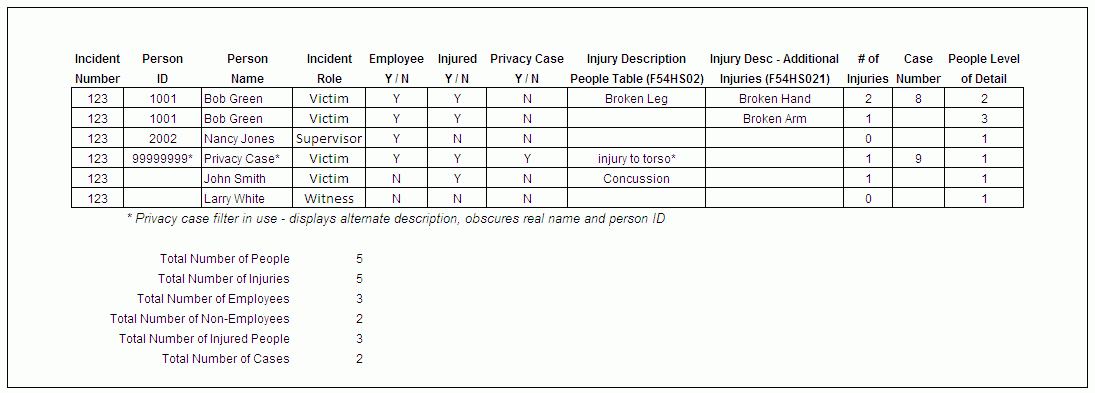
This application enables you to understand who is involved in incidents, their role and what type of injuries or illnesses are occurring to identify trends for your incidents. For example, if one type of injury is occurring more often than others, this indicates a need to provide more training or safety equipment. The reports provide information on who was involved, employees or third parties, what types of incidents result in injuries, an analysis of reported injuries, and injury or illness details. Choose from 357 columns in the grid. Of these, 10 are calculated columns to facilitate reporting. The privacy case filter is used in this application to indicate that a person has been identified as a privacy case on an incident. The system displays their name as "Privacy Case" and the alternate injury description is presented, and no Person ID is shown. To ensure privacy case filters are effective, the Query By Example (QBE) cells for Person ID, Person Name, and Injury / Illness Description are disabled.
One View Incident People Inquiry is delivered with four pre-defined reports. These reports include Incidents Involving People, Summary of Injured People, Recordable Injury/Illness Summary, and Detailed Injury/Illness Summary. In these delivered reports, you can see an analysis related to the people involved in the incidents and information about their injuries and illnesses.