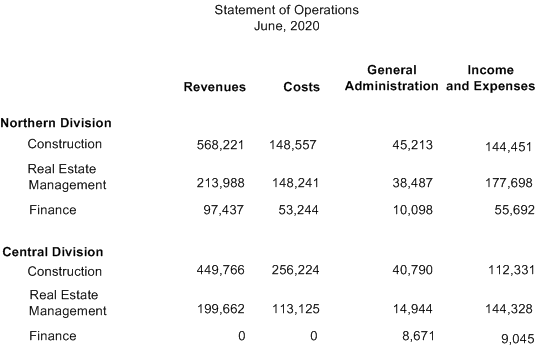Example of a Statement of Operations
This example of a Statement of Operations uses the following scenario:
The purpose of the statement is to identify the income, costs, and expenses generated by different business activities.
For example, your organization has divisions involved in construction, real estate management, finance, and other activities. In your organizational structure, you have divisions identified in business unit category code 1 (data item RP01). You also have account category code 30 (data item R030) set up to track the types of activities by account. You want to see results by the activity type for each division for different types of accounts, such as Revenues, Costs, General Administration, and Income and Expenses.
You set up column definitions for each of the account types (Revenues, Costs, General Administration, and Income and Expenses).
You associate data selection for the ranges of accounts for each column definition.
You set up one row definition to specify the grouping elements to use to obtain the desired results.
You use grouping elements RP01 (business unit category code 1) and R030 (account category code 30) in the row definition. The row does not have associated data selection.
You want to return data for company 123.
Because you want to specify company 123 for all rows and columns, you set up the data selection for the company in the statement version.
This table describes the data selection for the statement of operations:
Statement Component |
Data Selection |
|---|---|
Activities row |
None |
Revenues column |
Accounts for the data item OBJ (object account) For example, if your revenue accounts are in object accounts 5000-5999, you specify OBJ as the data item in the Query Manager panel and specify a range of values between 5000 and 5999. |
Costs column |
Accounts for the data item OBJ (object account) For example, if your cost accounts are in object accounts 6000-7500 you specify OBJ as the data item in the Query Manager panel and specify a range of values between 6000 and 7500. |
General Admin |
Range of asset accounts for the data item OBJ (object account) For example, if your general administration accounts are in object accounts 8000-8999, you specify OBJ as the data item in the Query Manager panel and specify a range of values between 8000 and 8999. |
Income and Expense column |
Range of asset accounts for the data item OBJ (object account) For example, if your income and expenses accounts are in object accounts 9000-9999, you specify OBJ as the data item in the Query Manager panel and specify a range of values between 9000 and 9999. |
Statement version |
Specify CO as the data item in the Query Manager panel and specify 123 in the values list. |
When you generate the statement, the system first considers the data selection that you set up at the statement version level. Because you specified company 123 in the statement version data selection, the system retrieves business unit and account records for only Company 123.
After determining the data selection and parameters set up in the statement version, the system looks at the row definitions and the data selection associated with the row definitions to retrieve information for the rows. In this example, no data selection is associated with the row definition, so the system retrieves only the grouping element and other parameters set up in the row definition for the data selection identified in the version. Next, the system uses the parameters and data selection for the column definitions to retrieve the account balances for the time frame, ledger type, and account ranges specified in the column definitions, and the business unit and account category codes specified in the row definition grouping elements.
Though you created only one row definition, the statement includes multiple lines because the system writes a line for each unique combination of the values for the business unit category code and the account category code. For example, if the business unit category code included three values and the account category code included three values, the statement would include up to nine lines.
This image illustrates part of the statement output for the example of the operations statement: