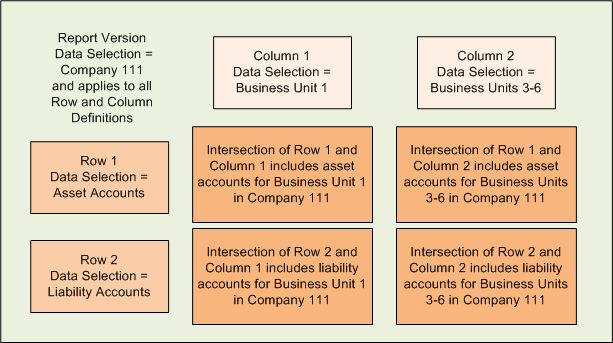How the System Uses Data Selection
Data selection that you associate to a Data row definition or column definition applies to that definition only. For example, if you set up data selection for Row 1 to select your asset accounts and set up data selection for Row 2 to select your liability accounts, then the data selection that you associate with Row 1 applies for Row 1 only, and the data selection that you associate with Row 2 applies to Row 2 only. Likewise, if you associate data selection with a column definition, the associated data selection applies to the specific column only. For example, if you set up data selection for Column 1 and specify Business Unit 1 in the data selection and set up data selection for Column 2 and specify a range of business units in the data selection, the system applies the data selection for the Business Unit 1 to Column 1 only and applies the range of business units to Column 2 only.
The data selection that you associate with a statement version applies to all row and column definitions on the statement. For example, if you specify Company 111 in the data selection for the statement version, then the system retrieves values for the Data rows and columns for only Company 111.
This image illustrates how the system uses the data selection at the statement version, row definition, and column definition levels to determine what to display for the intersections of the rows and columns on the financial statement: