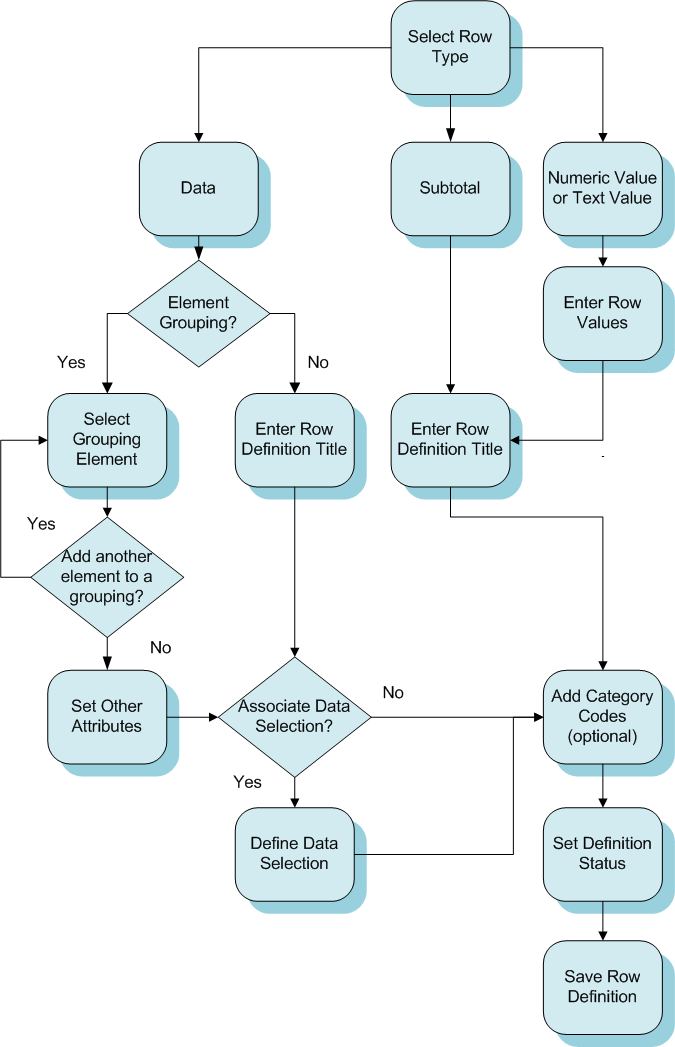Process Flow to Create Row Definitions
To create a row definition, access the Revise Row Definition form and follow these steps:
Enter the required attributes for the row definition.
You must complete the Row Definition Name and the Row Definition Description fields.
Select the row definition type.
The row definition type that you select determines which fields the program displays on the form.
If you selected the Data row definition type, the system displays the fields in the Grouping Elements section of the form and selects the Row Definition Grouping check box by default. If you clear the check box, the system closes the Grouping Elements section and displays a field for the row definition title.
If you selected the Subtotal row definition type, the system displays a field for the title.
If you selected the Numeric Value row definition type, the system displays fields for the numeric value and a title.
If you selected the Text Value row definition type, the system displays a field for the text.
Complete the fields required for the row definition type that you selected.
Add category codes (optional).
Define the data selection (optional).
Set the row definition status.
Save the row definition.
The following image illustrates the process flow for setting up row definitions: