Installing JD Edwards EnterpriseOne Boilerplates for BI Publisher
Template files are used to create JD Edwards EnterpriseOne report layouts. After BI Publisher is fully installed, you may want to install the boilerplate templates created by JD Edwards. These templates are not mandatory to run One View Reports, but you are welcome to use them to achieve a look and feel that is consistent with the delivered One View Reports.
To install JD Edwards EnterpriseOne boilerplate templates for BI Publisher:
Download the One View Boilerplates component from the Update Center on My Oracle Support.
Extract the .xpt files from JDE_Boilerplates.zip file using an unzip program and save them to your hard drive.
Log into BI Publisher with administrator privileges and navigate to the Catalog.
In the Folders pane, open Shared Folders directory and then the Components folder.
Note: If you have installed both OBIEE and BI Publisher on the same server, you might not see the Components folder and boilerplates functionality. To correct this, see Missing Boilerplates in Components Folder in BI Publisher.Locate the Boilerplates report and select Edit.
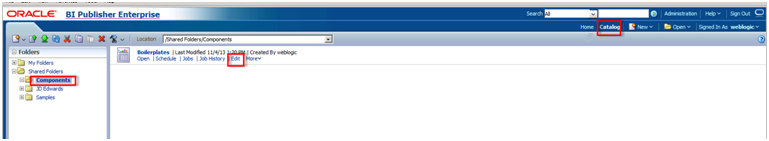
Select Add New Layout from the upper right corner of the screen.
Select Upload and then when prompted, select the EnterpriseOne boilerplate template file (.xpt file) that you stored on your hard drive.
Provide a name for the template, select "BI Publisher Template" as the type, and select "English" for locale.
Select Upload to save the template.
Repeat these steps to add the remaining EnterpriseOne template files.