Level Break Processing
The system identifies a change in the data of a specific field by comparing the current record to the previous record. A level break occurs when the system identifies the change between the records for the fields that you define as level break fields.
You can use level breaks to organize the data of a large report into smaller, logical groups of data that are easier to review. Typically, the system displays a descriptive header before the associated data. For example, you can group address book records by search type. All records with the search type of E are grouped together with an appropriate heading. When the value in the search type field changes, a level break occurs and a new grouping begins.
Level breaks can be set up to initiate page breaks, totals, headers, and footers. Only business view fields can be defined as level break fields.
A single business view field can be attached to one level break header and one level break footer in a report template. If more than one level break header or level break footer is attached to a business view field, the batch engine processes only the first level break header or level break footer section and ignores the others.
This diagram illustrates level break logic processing:
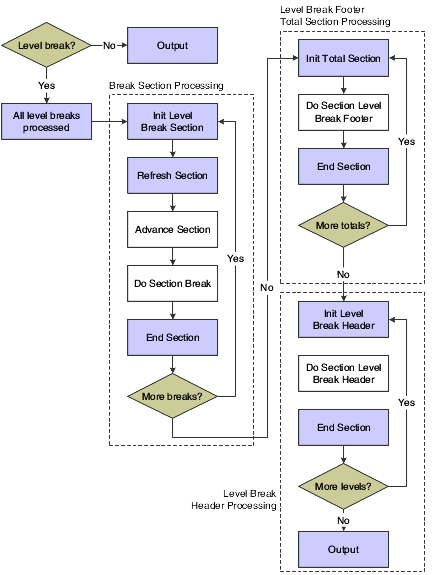
Before a level break section is processed, the batch engine issues the Init Break Section event. This event stops processing for the current section and begins processing the level break footer section. After the level break footer section is processed, the batch engine processes the level break header if one is defined.