Custom Sections
Custom sections enable you to use event rules to control the information that prints on a report. Using custom sections, you can force a page break by creating a section with no objects and then activating Page Break After Print in the Section Properties. You can also use custom sections to print variable text and to present the same information but in different formats. An example would be a report that exists in two different modules but, depending on the user, calls a different section to present information specific to a particular module.
This diagram illustrates the process flow for custom sections called from event rules:
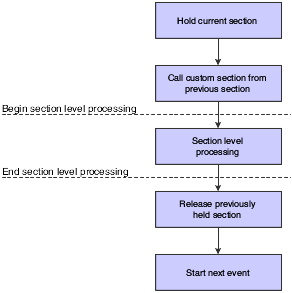
When you run a report that includes a custom section, the batch engine calls and processes each section until it encounters the system function call to the custom section. The batch engine then processes the custom section. When the batch engine finishes processing the custom section, it continues processing the previous section.
You can call custom sections from any event except:
Initialize Section
Initialize Column
Report Level Events
Do Initialize Printer
Initialize Report
End Report
If you try to call a custom section from one of the exception events, the report writes a warning to the log, ignores the call to the custom section, and continues with the main section.
The custom section processes in the same manner as the type of section that it is (columnar, group, or tabular).