Defining Default Printers
Access the Default Printer Revisions form.
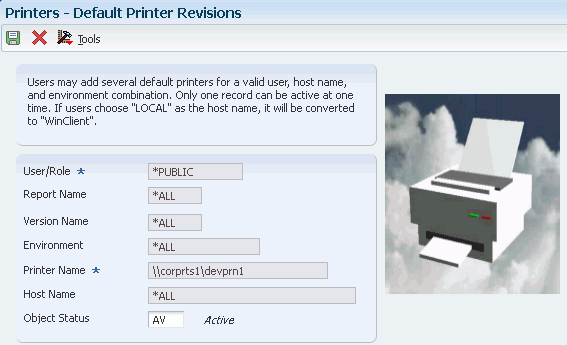
- User/Role
Enter the user ID or role that had permissions to use the printer. *PUBLIC gives permissions to all users.
- Report Name
Enter the name of the report that will use this printer. If the field is left blank, the default value is *ALL. *ALL allows all reports to use the printer.
- Version Name
Enter the name of the batch version that will use this printer. If the field is left blank, the default value is *ALL. *ALL allows all batch versions to use the printer. If the Report Name is *ALL, the version name defaults to *ALL and is unavailable for input.
- Environment
Enter the location of the report and batch version specifications. The system automatically enters the name of the environment that you are currently signed into. Change this information, if necessary.
- Printer Name
Enter the name of the printer defined in P98616 to be used as the default.
- Host Name
Enter the name of the server that processes the defined batch versions. The visual assist displays the appropriate host names based on the printer name selected.
- Object Status
Enter a UDC (H98|ST) that indicates whether the default printer is active or inactive.