Dynamic Text-Substitution
Another text-substitution option is to use an XPath (from the XML data output) for the structure member value. Using an XPath enables dynamic text-substitution to occur for text-substituted values in the email subject and body. For bursted reports, the XPath value could be different for each recipient, depending on which XPath was used.
For example, if you wanted the email subject line to dynamically include the invoice date each time the report definition was published, you would provide an XPath similar to the following for the Structure Member Value:
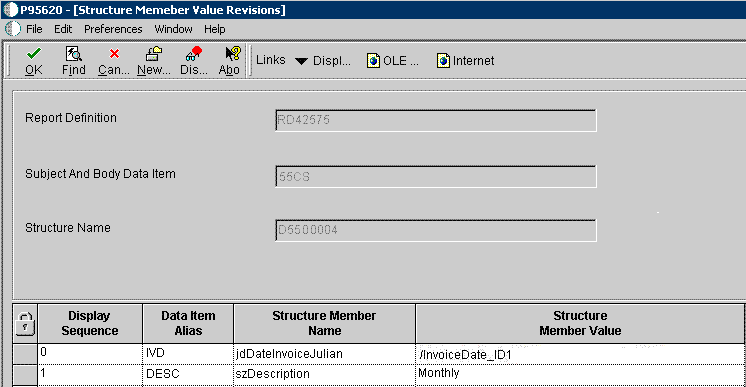
In the same way, a data item could be included in the data structure for the invoice number. With dynamic text-substitution, the invoice number would change for each customer in a bursted report.
The XPath must be preceded by a forward slash to be recognized as an XPath and not as a literal value. For example, if you want to dynamically substitute the customer invoice number, you would enter /CustomerInvoiceNumber_ID1 for the Structure Member Value, assuming that is the XPath in your XML output.