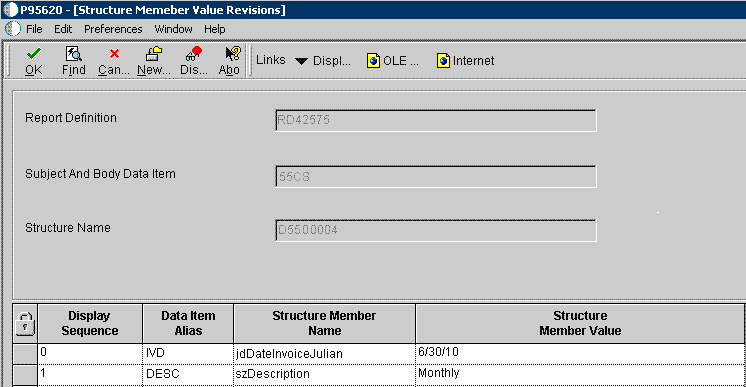Report Definition Data Item for Subject and Body
To provide the subject and text for an email message, enter the name of a glossary data item in the Data Item for Subject and Body field on the Bursting and Delivery form.
If a glossary data item with an associated text-substitution data structure has been defined for the report definition, you can click the Define Values button to enter specific text for the email message when the report definition is submitted. The text entered in the Structure Member Value field on the Structure Member Value Revisions form will be substituted for the variables in the subject and body of the email message. In the following example, 6/30/10 and Monthly are the values for the text-substituted variables.