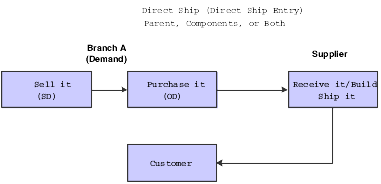Understanding Configured Item Direct Ship Orders
A direct ship order is the sale of an item that you purchase from a supplier, who then sends the item directly to the customer.
When you enter a direct ship order, the system simultaneously creates a purchase order for the supplier. The purchase order specifies that you want the supplier to ship the item directly to the customer.
During order entry, the system verifies the item number, but it does not update quantities or check availability.
For configured items, the system supports direct ship orders for parent configured item, as well as components of the parent configured item.
In a direct ship order for a parent configured item, the sales order is used to configure the item and, later, to invoice the customer. The purchase order is sent to the supplier, who builds the parent configured item and ships it to the customer.
In a direct ship order for the sale of a configured item and direct shipment of a component, the sales order is used to configure the item, build it, and ship it to the customer. The purchase order is sent to the supplier who builds the component of the configured item and ships it to the customer.
The component of the parent configured item could be a purchased item, a manufactured item, or a configured item.
For direct ship component items, define the supplier in the Supplier Number field for the P type rule on the Assembly Inclusion Edit Group Revisions form with the appropriate information for the component item. When you define a direct ship transaction type, if a supplier number exists in the Item/Branch Plant Info form, then the system uses that number as the default value in the assembly inclusion rules. You can also use the table conversion program for the Assembly Inclusions Rules table (F3293) to load the supplier number from the Item/Branch Plant Info form to existing P rule records for the direct ship transaction type.
This diagram illustrates the direct ship process: