Setting Up Basic Tank Information
Access the Tank Master Maintenance form.
Select the Processing tab.
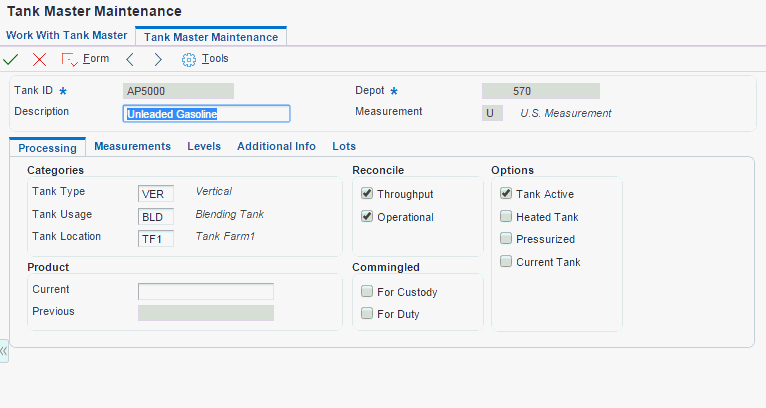
- Tank ID
Enter a value in the 8-character field that identifies the tank as defined on the Branch/Plant Constants form.
- Tank Type
Enter a user-defined code from 39/TY that indicates the physical shape of the tank and whether the tank is on scale.
- Tank Usage
Enter a user-defined code from 39/TU that identifies how the tank is used.
A blending tank should be identified with a code that begins with the letter B. If the tank is a blending tank, the Blend Categories Window appears when you press Enter at tank setup time.
Note: Blending tanks allow more than one product to be put in the tank. All other tanks can contain only one product, which is considered the current product.- Tank Location
Enter a user-defined code from 39/TL that indicates the tank's location, for example, Tank Farm 1, Tank Farm 2, and so forth.