Understanding Change Management Hierarchy Creation
If you create many change requests for a job, you might find that keeping track of the change requests or locating information about the changes takes a considerable amount of time. You can make tracking and locating information easier if you attach related change requests to a PCO and attach related PCOs to COs. When you attach related change requests to PCOs and attach related PCOs to COs, you create a change management hierarchy.
This graphic illustrates a change management hierarchy:
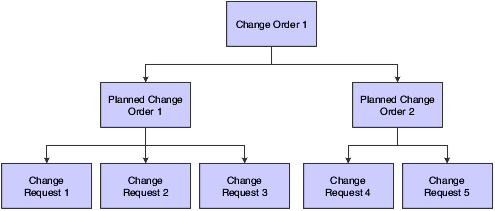
The PCO and CO levels in the hierarchy are optional. If you do not have a lot of change requests, you might not need to create the PCO level. Similarly, if you do not have a lot of PCOs, you might not need to create the CO level.
Locating information is easier when you begin the search at a higher level of the hierarchy because you can search through groups of change requests that are related. For example, if you are tracking changes to a job that consists of constructing a new office building, you might attach all change requests for electrical work to one PCO and attach all change requests for plumbing work to a different PCO. Then, if you need to find information about an electrical contractor, you do not have to search all of the change requests. You know that all of the changes that are related to electrical work are attached to the PCO for electrical work, so you can open that PCO and review only those change requests.
A change management hierarchy also makes tracking monetary amounts for related change requests easier. PCOs display total amounts for the change requests that are attached to them, and COs display total amounts for the PCOs that are attached to them.