JD Edwards EnterpriseOne Fulfillment Management Business Process
This diagram illustrates the JD Edwards EnterpriseOne Fulfillment Management business process:
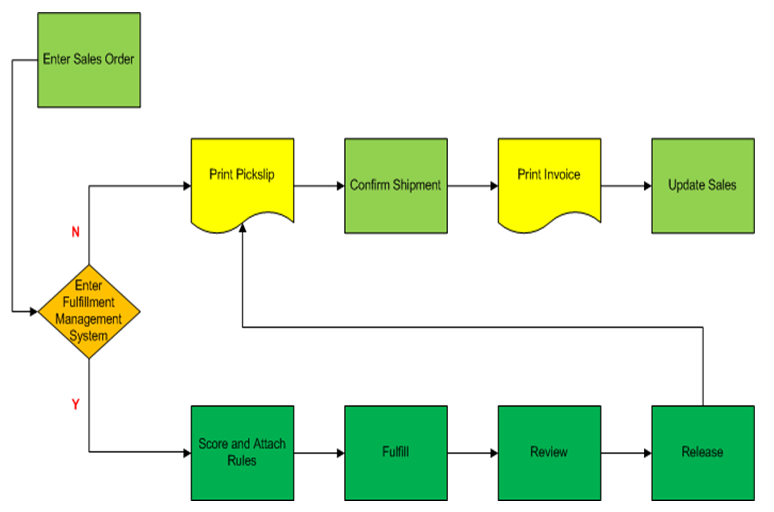
The standard sales order management process includes five basic steps:
Enter sales orders.
Print pick slips.
Confirm shipments.
Print invoices.
Update sales.
Typically, when you enter a sales order, the system performs availability checking for items and then commits inventory to the items. Because item availability checking occurs during sales order entry, the system commits inventory using a first-in, first-served model. The JD Edwards EnterpriseOne Fulfillment Management system enables you to bypass availability checking at sales order entry and defer soft commitments against inventory. The fulfillment process integrates seamlessly within the sales order management process while not affecting the downstream processes for sales orders.
The fulfillment process also has five steps:
Select. Based upon advanced preference 41 (Fulfillment Entry) setup, the system determines whether a sales order line enters the fulfillment process. Factors that help determine whether the system enters a sales order line into the fulfillment process include document type, item, item group, customer, and customer group.
Note: The system does not enter all orders lines into the fulfillment process unless you setup advanced preference 41 to do so.Score and attach rules. You assign scores to order lines based upon user-defined setup. Scoring helps to determine the fulfillment priority. Scoring is an optional step in the process.
The system uses two methods to score orders. You can set up advanced preferences to calculate weighted scores or use basic scoring to assign the priority.
Fulfill. This automated process assigns available inventory to orders based upon the priority criteria that you set up.
The fulfill process can be iterative. You can run the process over the same orders multiple times until you have a plan to implement.
Review. You can interactively review the system-generated fulfillment plan and modify it as necessary.
Release. This batch process moves the lines to the next step in the sales order process (for example, print pick slip). The system can notify a user-defined party when the order lines are not completely filled.
The JD Edwards EnterpriseOne Fulfillment Management system should significantly reduce or eliminate backorders that occur due to limited availability of items. The system is intended to process inventory commitments before sending sales orders to the warehouse for picking and shipping. Ideally, you should have limited fluctuation in item availability from the time order lines are released from fulfillment and processed by the warehouse.