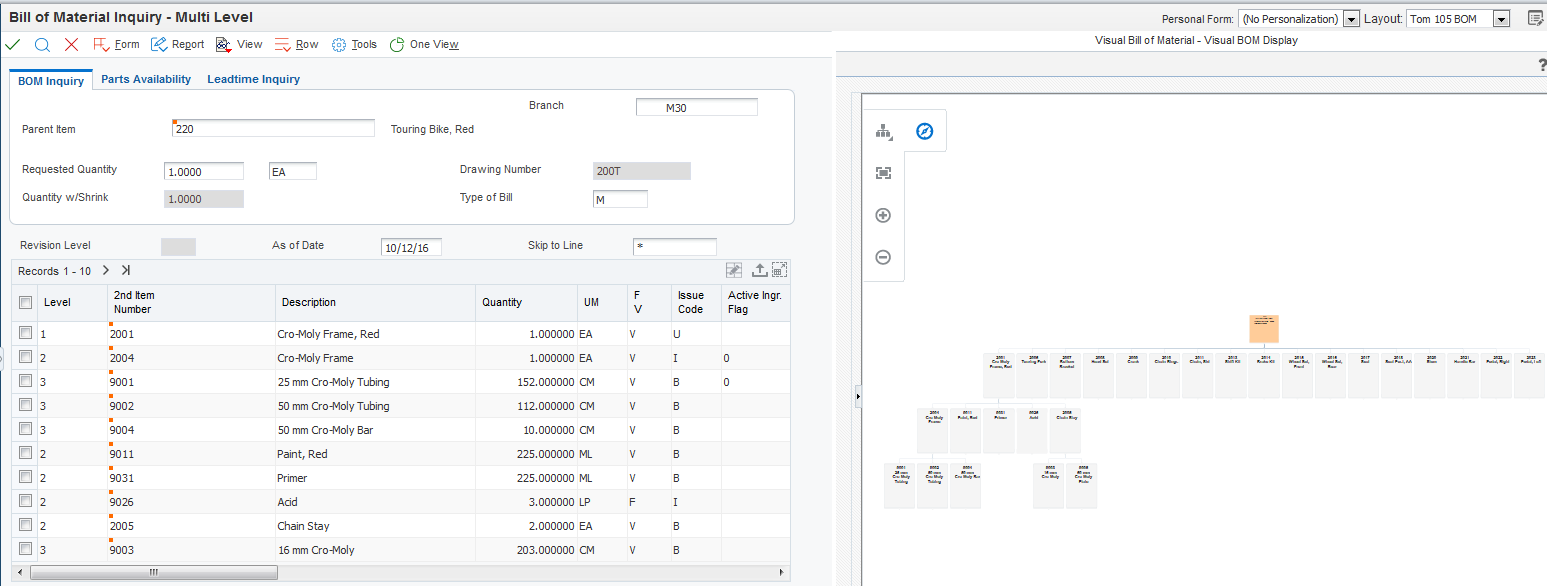Using a Visual Bill of Material in a CafeOne Layout
The Visual Bill of Material program is an ADF application. When you use an ADF application in a CafeOne layout, you must set up the parameters that the calling EnterpriseOne application in the layout uses to interact with the ADF application.
This list describes the parameters available for the visual Bill of Material program:
Item Number - Unknown Format Entered
Use this parameter to map to the source of the item number. You must set up this parameter.
Branch
Use this parameter to map to the source of the branch/plant of the item. You must set up this parameter.
After you set up the parameters, the left pane of the Property Location Map is collapsed when you access the layout. You can expand the pane and change the value in the search fields.
For each of the parameters, you can select the is mapped to operation and select a value from the calling EnterpriseOne application. Or, you can select remains as if you do not want to specify a value.
The following image shows the Edit mode of a CafeOne layout that includes the Visual Bill of Material, with the Bill of Material Inquiry program (P30200) as the connected EnterpriseOne application. In the image, the Item Number - Unknown Format Entered and Branch parameters are specified.