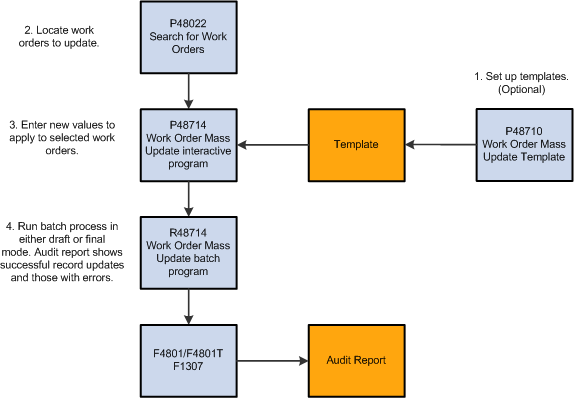Work Order Mass Update Process Flow
Before you begin using the work order mass update process, you should determine whether you will use a template to provide the default values for the updates. When you use a template, you can also hide fields or lock the values in fields to prevent changes to the specific fields. Using templates is optional. See "Creating Work Order Mass Update Templates"
To work with work order mass updates, you first select the work orders to update in the Search for Work Orders program. This program provides numerous fields that you can use to search for and select the work orders to update. After you select work order records to update, you access the Work Order Mass Update program by clicking the Work Order Mass Update button on the Search for Work Orders form. The Work Order Mass Update program enables you to specify values to update, and to preview the changes in a draft update mode. If you set up and assigned a template to the version of the Work Order Mass Update program, the Work Order Mass Update program might include default update values for fields, might lock fields, or might have tabs hidden. You can generate and review the proposed updates in draft mode, and then commit the changes to the database by running the Work Order Mass Update batch program (R48714) in final mode.
The work order mass update process does not require you to run the Work Order Mass Update batch program in draft mode before you run it in final mode. However, Oracle recommends that you run it in draft mode so that you can review warnings and errors before committing changes to the database by running the program in final mode.
This process flow illustrates the work order mass update process: