Generating WebSphere Plug-ins
To generate WebSphere plug-ins:
Log on to the WebSphere Administrative console as described in Accessing the WebSphere Administration Console.
On the left hand navigation pane, select Servers > Server Types > Web servers

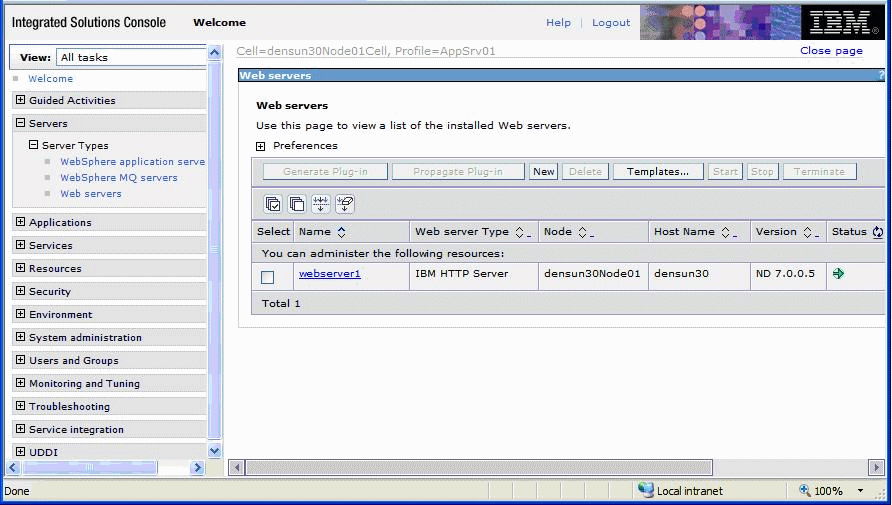
Click the check box next to the webserver definition for which you want to regenerate plug-ins.
To generate plug-ins, click the Generate Plug-in button, which is located above the webserver definition.
The Plug-in file
plugin-cfg.xmlis regenerated in place, typically at this location:Z:\IBM\WebSphere\AppServer\profiles\AppSrv01\config\cells\denicint2Node01Cell\nodes\ denicint2Node01\servers\webserver80/u01/IBM/WebSphere/AppServer/profiles/AppSrv01/config/cells/ densun30Node01Cell/nodes/densun30Node01/servers/webserver1A status message will display under the Web servers section.
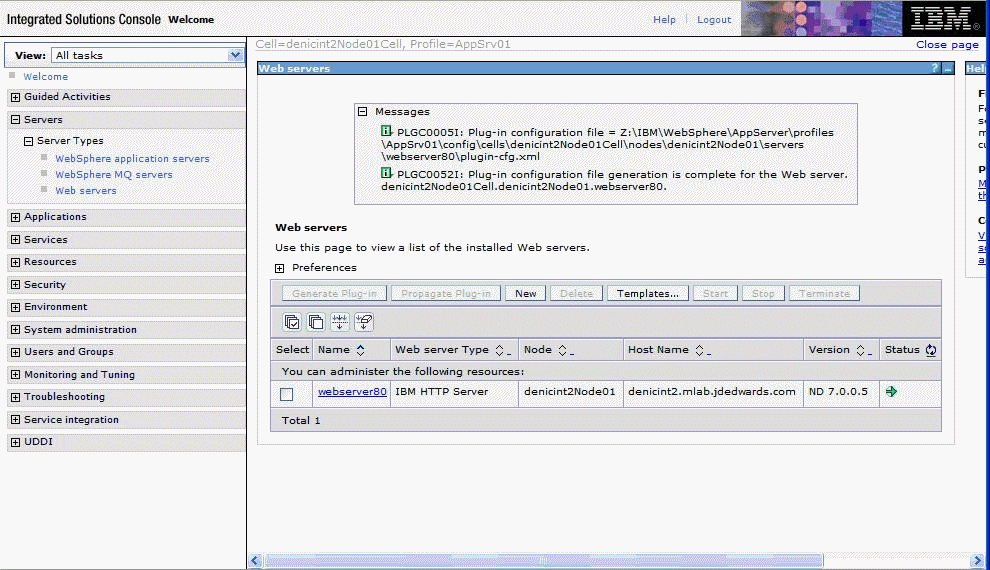
You must restart the IBM HTTP or Microsoft IIS Server for any plug-in changes to take effect.