Working with the Plug-ins Component
Use this procedure to install or update the Plug-ins Component for WebSphere 8.5.x or greater.
Launch the IBM Installation Manager using the
IBMIMexecutable.Select the Update option.
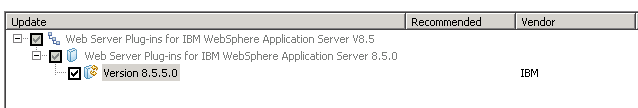
On Update, select this component for the version you want to install or update:
Web Server Plug-ins for IBM WebSphere Application Server
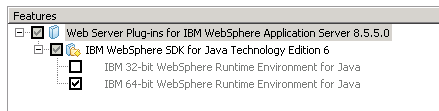
On Features, review the summary of selected features and click Update.
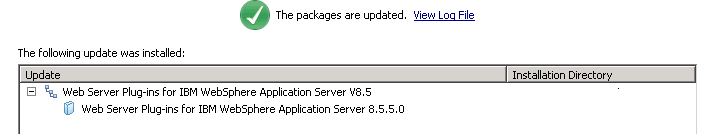
Click the Finish button when the update is completed as indicated by this message:
The packages are updated.