Working with the Customization Toolbox Component
Use this procedure to install or update the Customization Toolbox Component to WebSphere 8.5 or greater.
Launch the IBM Installation Manager using the
IBMIMexecutable.Select the Update option.
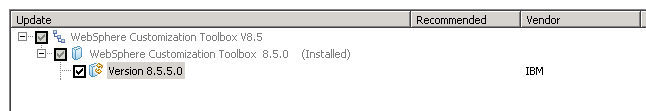
On Update, select this component for the version you want to install or update:
WebSphere Customization Toolbox
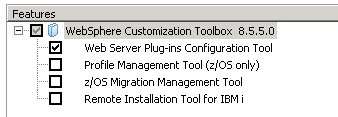
On Features, verify the component you want to installed is selected..
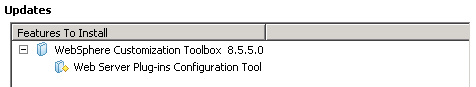
On Update, review the summary of selected features and click Update.
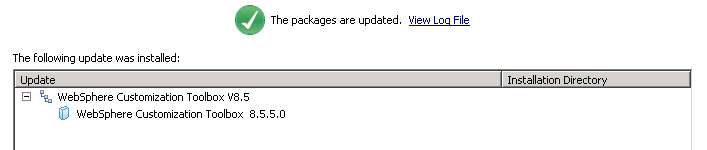
Click the Finish button when the update is completed as indicated by this message:
The packages are updated.
Restart all HTTP Services.
Restart all Web Server instances.