Enable SSL for Server Manager Console on the WebSphere Application Server
Access the WebSphere Admin Console in the browser for the profile in which the Server Manager Console is installed. A sample URL would be:
https://denpbds11.example.com:9146/ibm/console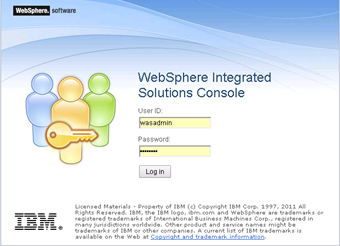
Login to the WebSphere Admin Console using the WebSphere Administrative credentials.
Navigate to Servers -> Server Types -> WebSphere Application Servers.
Click on the Server Manager Console J2ee server (in the example below it is the SMC_Server_e1wassmc_Console).
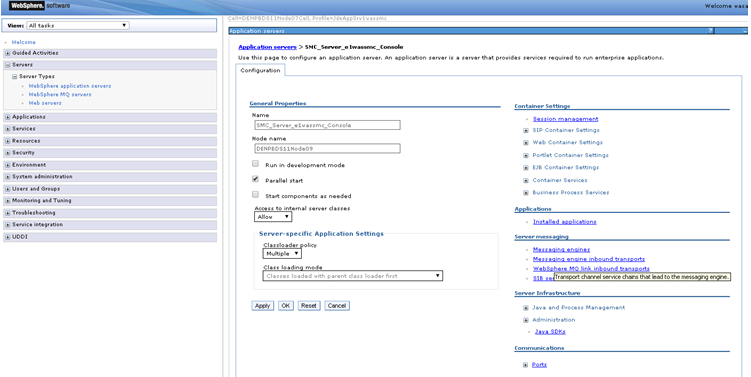
Expand the Ports tab on the lower right hand side and write down the WC_defaulthost_secure port number. This is the port which we will use to access the Server Manager Console over HTTPS/SSL. In this example, the WC_defaulthost is the port number over which we will access Server Manager over HTTP.
In this example the WC_defaulthost_secure parameter is set to 9519 while the WC_defaulthost is set to 8999.
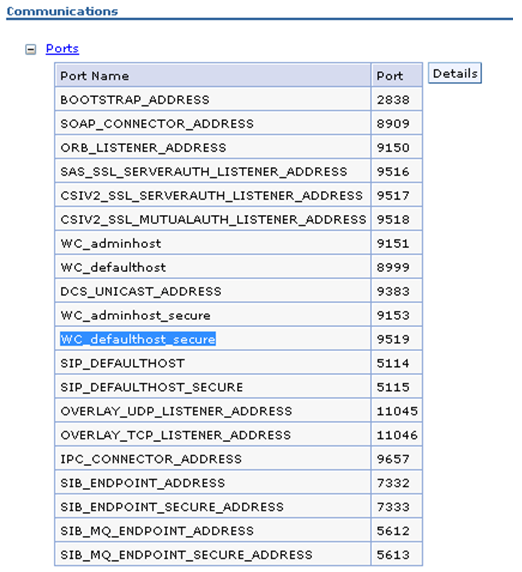
Next, navigate to Environment -> Virtual hosts -> default_host -> Host Aliases.
Select New and add a host alias with Host Name set to * and the Port set to the entry noted for WC_defaulthost_secure (in this example it is 9519).
Click OK.
Click Save.
Restart the Server Manager Console J2ee container (in this example, SMC_Server_e1wassmc_Console) from the command prompt using these commands:
Z:\Program Files (x86)\IBM\WebSphere\AppServer\profiles\JdeAppSrv1wassmc\bin>stopServer.bat SMC_Server_e1wassmc_ConsoleZ:\Program Files (x86)\IBM\WebSphere\AppServer\profiles\JdeAppSrv1wassmc\bin>startServer.bat SMC_Server_e1wassmc_ConsoleNext, access the Server Manager Console in the browser using an HTTPS/SSL based URL (https://<Server_Manager_Console_HostName>:< WC_defaulthost_secure_port>/manage/home). In this example the URL is:
https://denpbds11.example.com:9519/manage/home
Go to Import Server Manager Console Certificate into the Server Manager Agent Truststore/Keystore and perform the steps.