Entering a Plan Description
To enter a plan description:
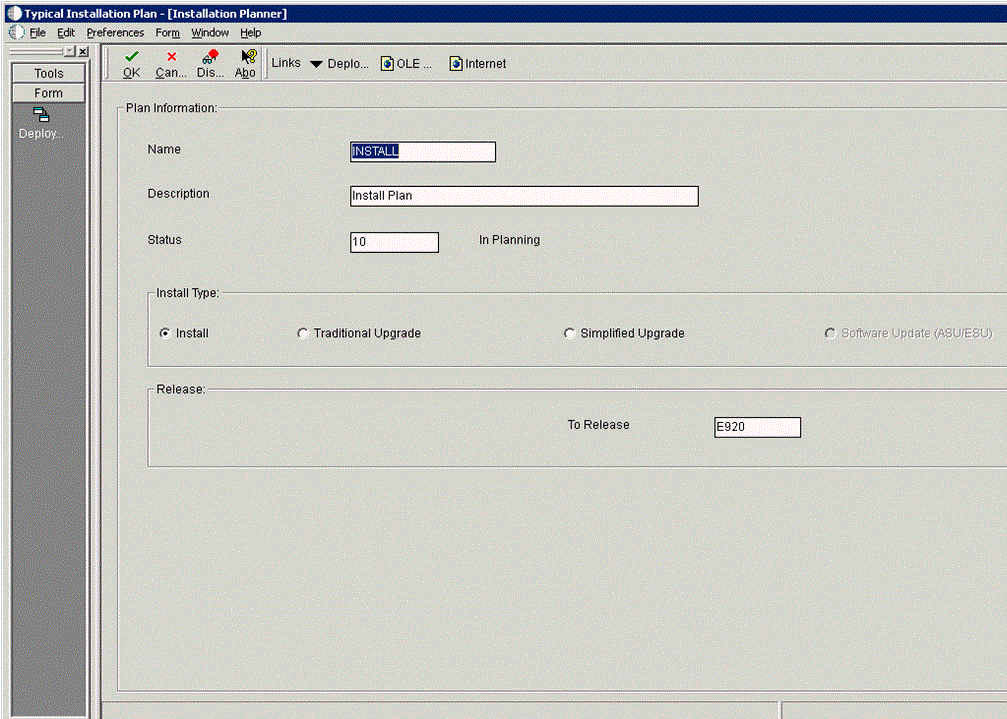
-
On Installation Planner, complete these fields:
Field
Description
Name
Enter the name of the installation plan.
Description
Enter the description of the installation plan.
Status
Choose 10 (the default value) as the status of the installation plan.
Install Type
Click the Install radio button (default value).
To Release
Verify that the release number is E920 (default value).
-
Click the OK button to continue.