Entering Location Information
A location groups related Deployment Servers for use in a multi-tier environment.
To enter location information:
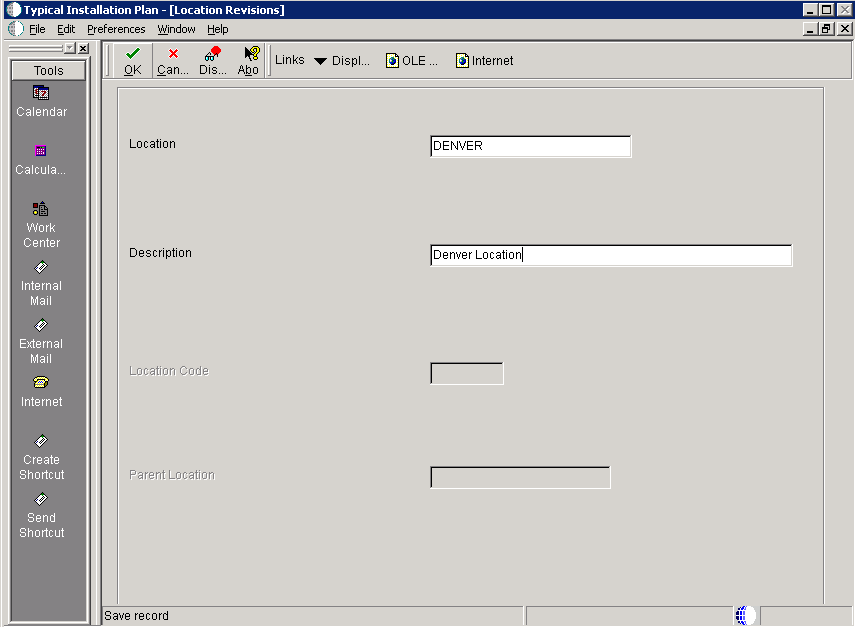
-
On Location Revisions, complete these fields:
Field
Description
Location
Enter the location to which this plan applies; the location can be a city, company headquarters, or a division of the company.
Description
Enter a description for this location.
Location Code
If this is the base location, this field is only available when you are adding the base location. If you are editing an existing base location, the field is unavailable.
Parent Location
If this is the base location, this field is only available when you are adding the base location. If you are editing an existing base location, the field is unavailable.
-
Click the OK button.