Entering a Plan Description
After starting Installation Planner, enter basic plan information, such as plan name and description.
To enter a plan description:
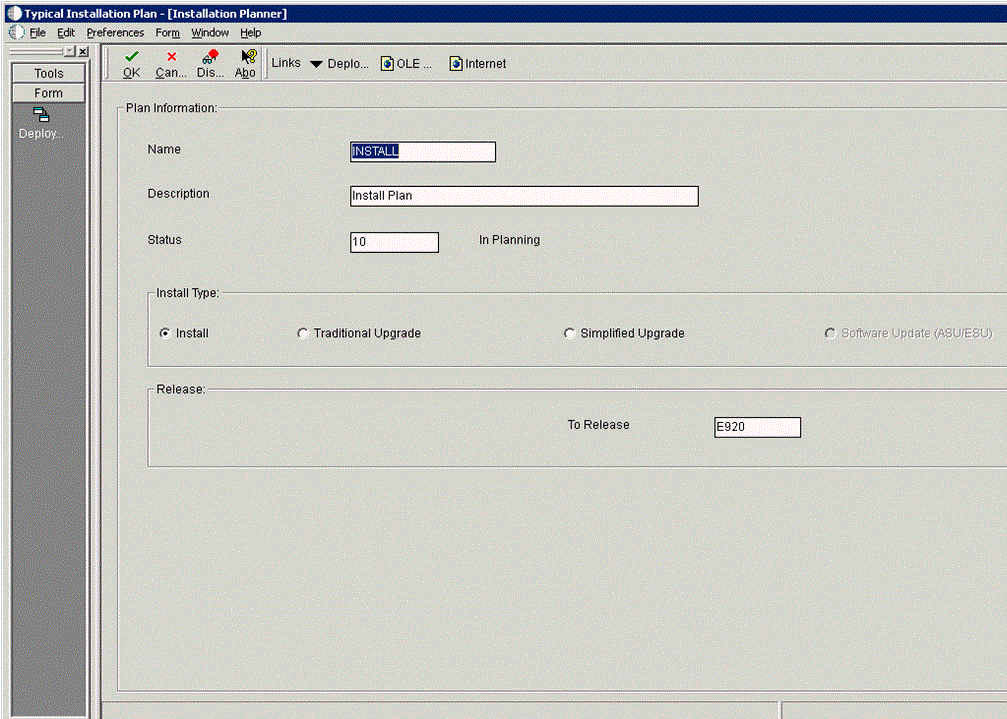
On Installation Planner, complete the following fields:
Name
Enter the name of your installation plan.
Description
Enter the description of your installation plan.
Status
Select 10 as the status of your installation plan.
To
Verify that the release number is E920.
Click OK.
The Location Search form appears.