Entering a Plan Location
Once basic plan installation information is entered, you must choose an existing plan location. For most instances, choose the location defined during your base installation.
To enter a plan location:
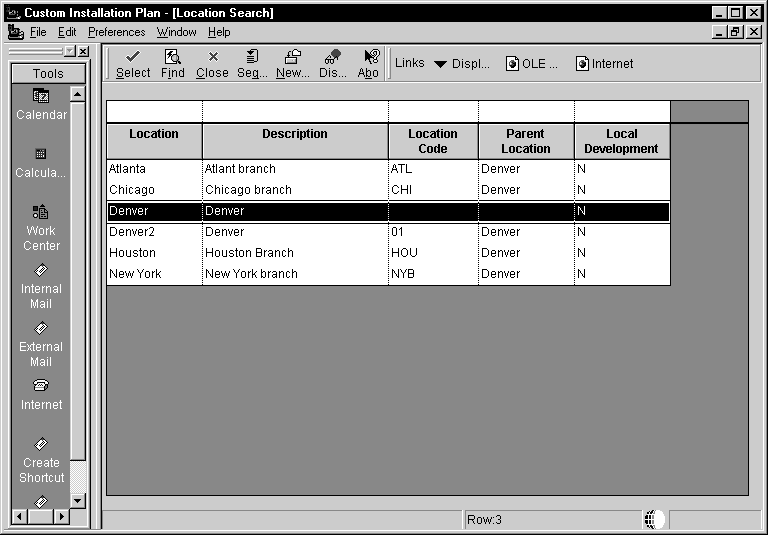
On Location Search, choose a location and click Select.
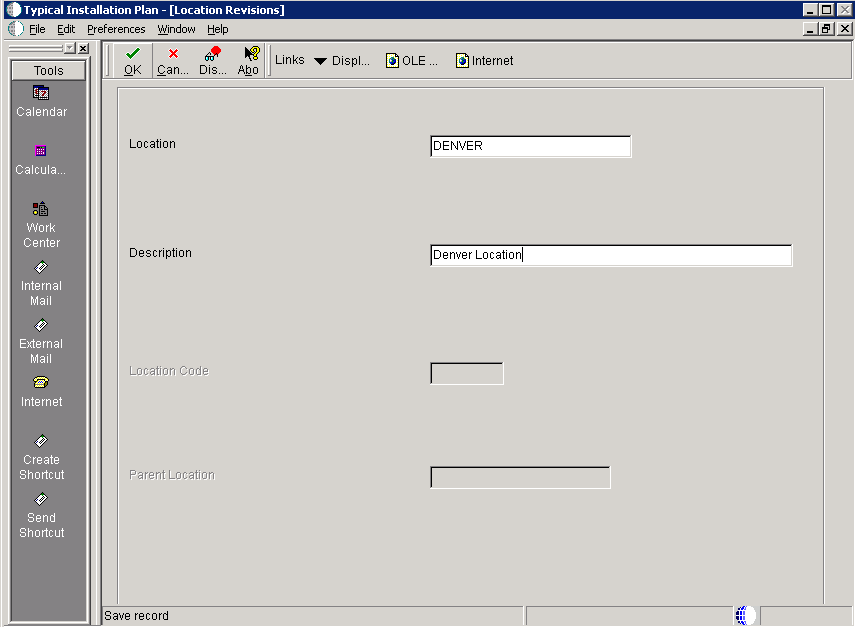
On Location Revisions, click OK.