Selecting Additional Server Types
Once a plan location is specified, specify the types of servers you want to add to your installation plan.
To select additional server types:
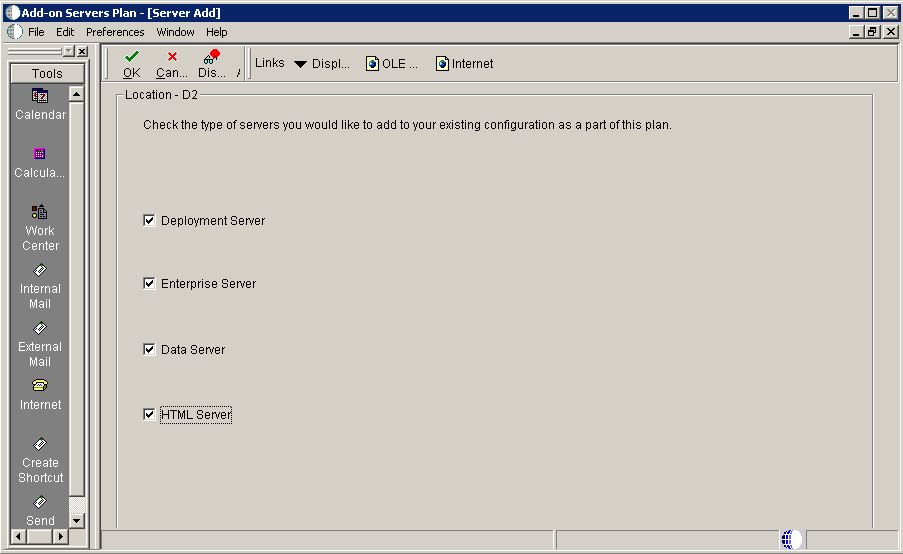
On Server Add, check the types of servers that you want to add to your configuration.
Click OK.
A Server Revisions form appears in the order listed on the Server Add form for each type of server that you chose.
Continue with the relevant sections that follow.