Entering Plan Location Information
To enter plan location information:
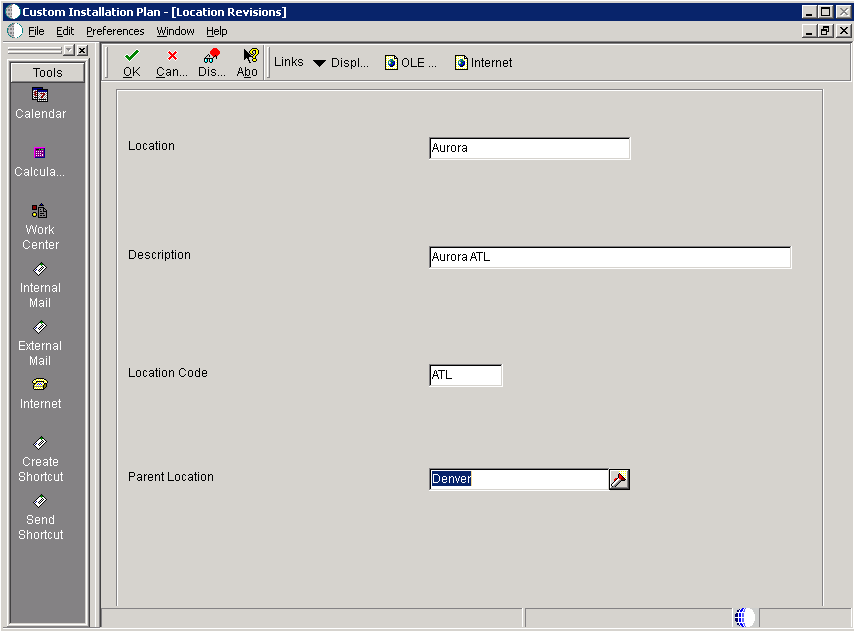
On Location Revisions, complete these fields:
Field
Description
Location
Enter the location to which this plan applies. The location could be a city, company headquarters, or a division of a company.
Description
Enter a description of the location name.
Location Code
For a remote location, enter a 3-character alphanumeric identification code. This 3-character code is used as a prefix for the environments of the remote location, and a suffix is attached for replicated data sources. For example, you might use DAL if the location were Dallas, Texas. In that case, the prototype environment would be named DALPY920, and the business data data source would be named Business Data - CRPDAL.
Parent Location
Enter the parent location to which this remote location is attached.
Click OK.