Entering Shared Data Source Information
This section describes entering the shared data source information for the Data Dictionary and System data sources.
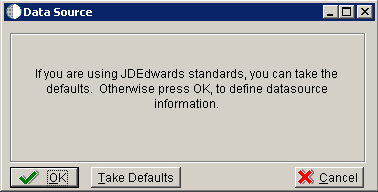
When you are prompted to enter the data source information for the shared data sources, to use the Release 9.2 data sources, click the OK button to specify or verify the data source information.
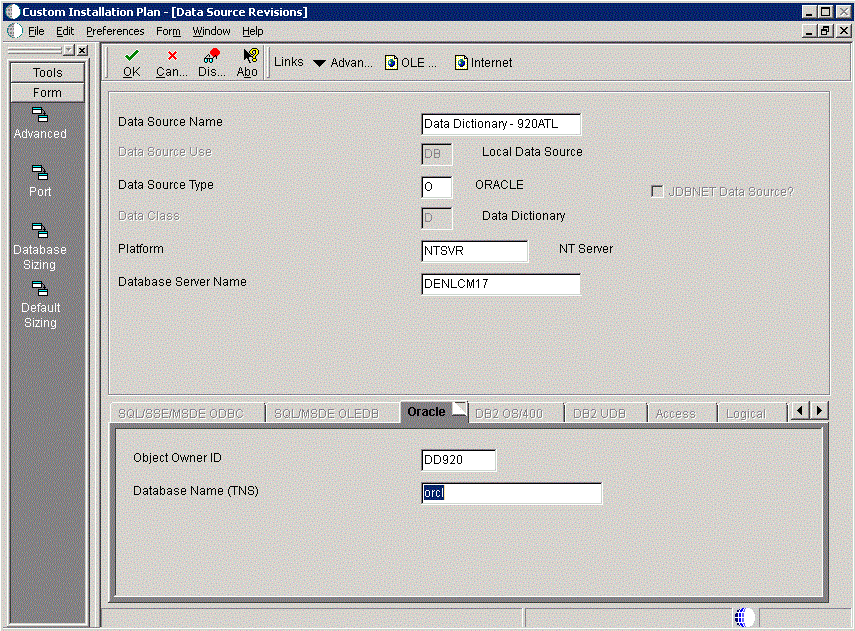
On Data Source Revisions, enter the data source name for the Data Dictionary data source that will be used by the remote location. For example, Data Dictionary - 920ATL.
Complete the other fields as applicable for your database and platform.
Click the OK button.
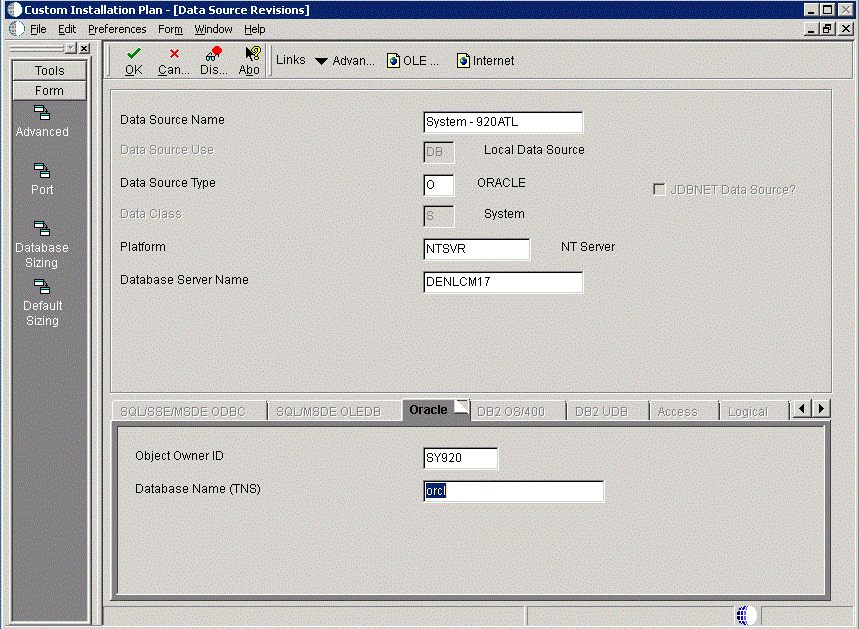
On Data Source Revisions, enter the data source name for the System data source that will be used by the remote location. For example, Data Dictionary - 920ATL.
Complete the other fields as applicable for your database and platform.
Click the OK button.