Loading Data (Demo Data and Production Data)
While previous versions of JD Edwards EnterpriseOne used Workbench components to load data, for Release 9.2 the Platform Pack Installer loads appropriate data into specific environments as follows:
Demo data to Development and Pristine environments.
Production data to Production and Prototype environments.
To load demo data in Production or Prototype environments, you must run a UBE (R98403E) to copy the data to those environments.
The "from" (source) environment can be the Planner environment or your Pristine environment.
You should not change the record selection on this UBE.
Run R98403E using the XJDE0009 version and set the processing options as follows:
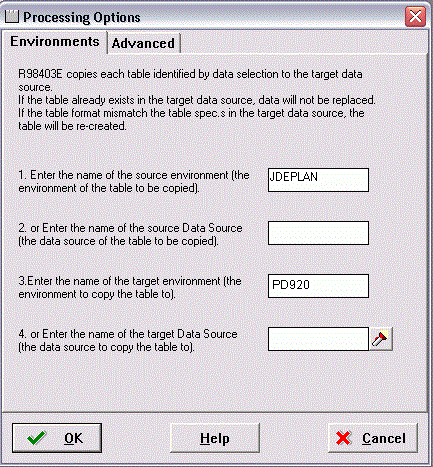
On Processing Options 1-4, complete these fields:
Option 1
Enter the name of the source environment, which is the environment of the table to be copied. For example, JDEPLAN.
Option 2
This field must be blank because this UBE is used to copy a mixture of business data and control tables which are specified to environments, not data sources.
Option 3
Enter the name of the target environment, which is the environment to which you wish to copy the table. In this case, you would specify either the Production or Prototype environments. For example, PD920.
Option 4
This field must be blank because this UBE is used to copy a mixture of business data and control tables which are specified to environments, not data sources.
Click OK to continue specifying processing options.
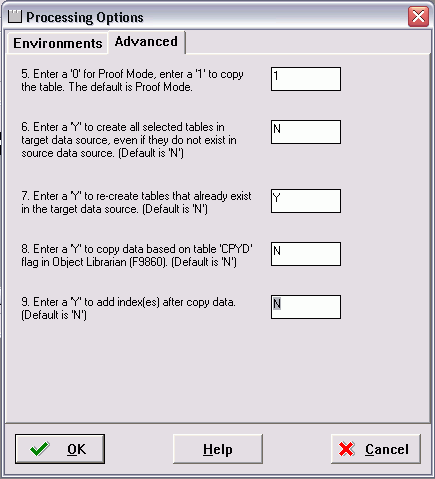
On Processing Options 5-9, complete these fields:
Field
Description
Option 5
The recommended value is 1, which copies the table.
The default value is 0, Proof Mode.
Option 6
The recommended value is N, which copies tables only if they exist in the source.
Enter Y to copy tables whether or not they exist in the source data source.
The default value is N.
Option 7
The recommended value is Y, which recreates tables that already exist in the target data source.
Note: If you do not recreate the tables, you will end up with a mixture of production and demo data in the tables.
The default value is N.
Option 8
The recommended value is N, which forces a copy of the data, ignoring the CPYD flag.
Note: A value of Y will leave almost all tables empty. That is, a production data load.
The default value is N.
Option 9
The recommended value is N, which creates the indexes on the tables before copying the data. This prevents duplicate rows.
Note: A value of Y copies the data and then create the indexes.
The default value is N.
Click OK to accept the values and start the UBE.