Modifying Media Object Queues
To modify your media object queues:
Log into Release 9.2 as JDE in the DEP920 environment.
From System Administration Tools (GH9011), select Media Object Queues (P98MOQUE).
To define the location for a new OLE queue, click Add.
Complete these fields:
Name
Enter a valid value for your queue.
Path
Generally the queue paths include server_name and queue_name. Replace server_name with the name of the Deployment Server or the location of the media object queue. A valid queue path for a network location might be:
\\server_name\E920\queue_namewhere
server_nameis your Deployment Server andqueue_nameis the name of the media object queue.When using ComposerCBT, the media object queue path does not require \\ or
server_name. ComposerCBT is shipped with anxfor the drive name. To enable the Composer CBT queue, replace thexwith the drive letter that the Development Client uses to access the server where the media object queues reside. For example:N:\Mediaobj\ComposerCBT.
To change an existing media object queue, click Find to display a list of queue names and their paths.
On Work With Media Object Queues, select the queue name you want to modify.
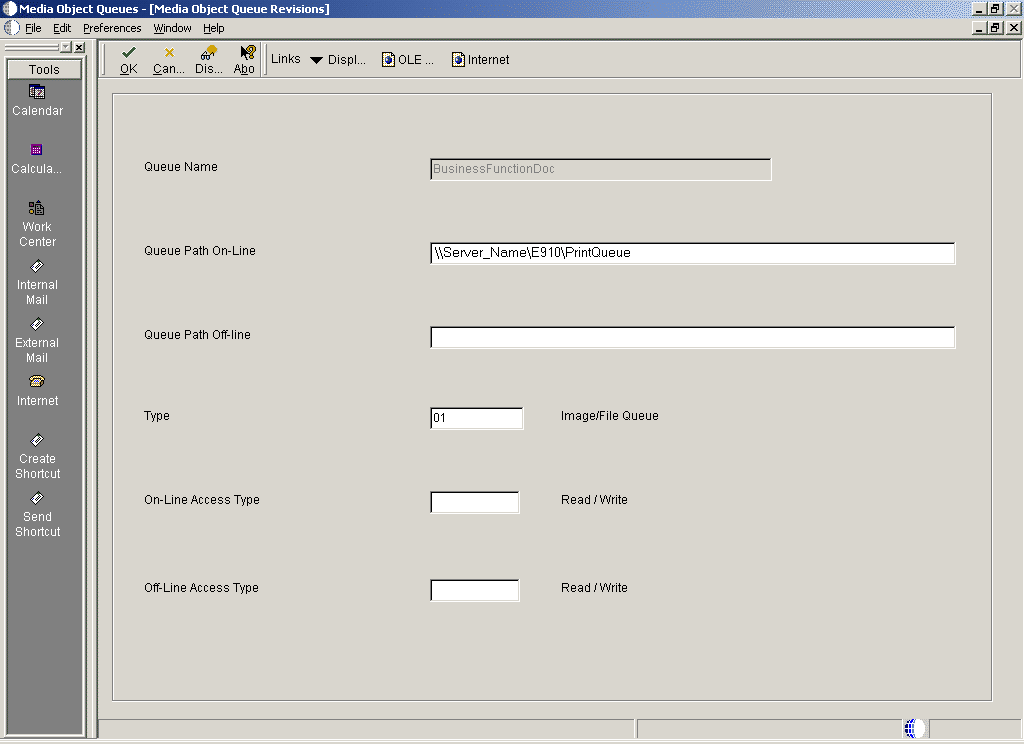
On Media Object Queues, change the information in the Queue Path On-Line field to reflect the new location.
Copy the image files and OLE objects to the new location.
Exit Release 9.2 and log back on to enable the changes.