Specifying the Help Location Used by the Web Client and Development Client
The instructions in this section describe the setup of basic help function. For directions on setting up contextual help, refer to the JD Edwards EnterpriseOne Tools Runtime Administration Guide in the section entitled: Setting Up Help.
To specify the help location used by the Web Client and Development Client:
From System Administration Tools (GH9011), select Media Object Queues (P98MOQUE).
To define the location for the Help file that is used by the Web Client, on Media Object Queues, enter Help in the Name field and click Find.
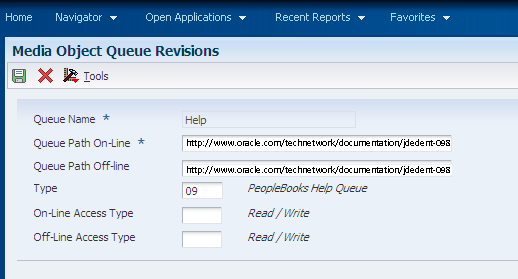
On Media Object Queue Revisions, complete these fields:
Queue Path On-Line
Enter this value
http://www.oracle.com/technetwork/documentation/jdedent-098169.htmlQueue Path Off-line
Enter the same value as the preceding field, which is:
http://www.oracle.com/technetwork/documentation/jdedent-098169.htmlType
Enter the value 09. The Type field description changes to PeopleBooks Help Queue.
Click OK to return to the Work With Media Objects form.
To define the location for the Help Content Queue that is used by the Development Client, on Media Object Queues, enter Help Content in the Name field and click Find.
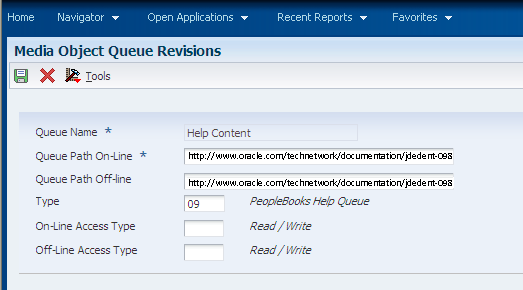
On Media Object Queue Revisions, complete these fields:
Queue Path On-Line
Enter this value
http://www.oracle.com/technetwork/documentation/jdedent-098169.htmlQueue Path Off-line
Enter the same value as the preceding field, which is:
http://www.oracle.com/technetwork/documentation/jdedent-098169.htmlType
Enter the value 09. The Type field description changes to PeopleBooks Help Queue.
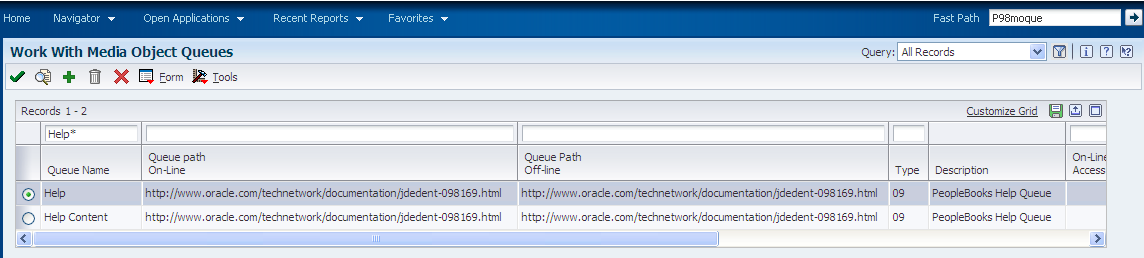
On Work With Media Object Queues, enter Help* in the QBE for Queue Name and verify the two help queues are added.
Exit Release 9.2 and log back on to enable the changes.