Using Machine Workbench
Machine Workbench copies the F9650 and F9651 table from the Planner data source to the System - 920 data source. It then updates the F98402 table to indicate completion and uses the environment information to populate the F986101 and F98611 tables in the Server Map data source.
Note:
Only valid environments, data sources, and server map tables are created.
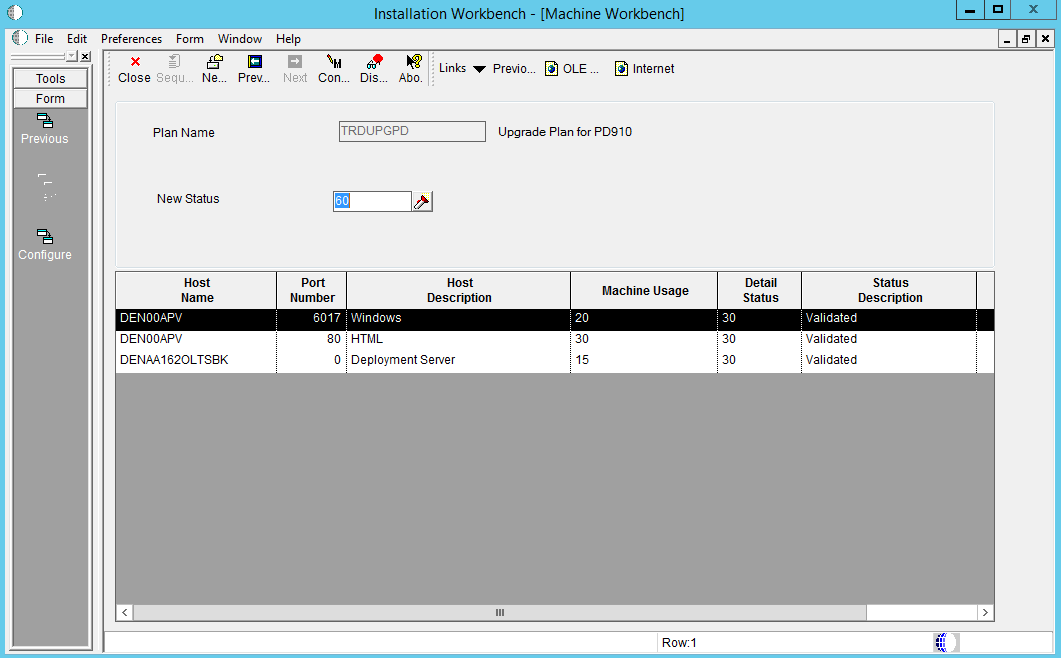
On Machine Workbench, review each server and its associated parameters for the correct values.
Select Configure from the Form menu.
When the system has configured your servers, it changes the detail status to 60, and Status Description changes from Validated to Installed.