Creating Year-End Workfiles
After you define the year-end workfiles, you create the workfiles.
Just as pre-payroll processing builds a work library PAYRLxxx, where xxx is the workfile build ID number, year-end processing builds a work library T4LIBxxx. Within this library, the system stores the various workfiles that it uses to produce the year-end forms. Each time you build a workfile, the system creates a library for that ID number that remains on the system until you purge it. In addition, the system generates permanent summary control tables in the production library.
The Build T4/Relevé program has two protective features that prevent the accidental loss of archived or scheduled-to-be-archived data:
The procedure prevents you from running a workfile version that you ran through the entire year-end processing cycle, including archiving, in the same year.
If your system contains a workfile version with the same ID number but a different year than you are submitting, the system warns you that you are about to overwrite the unarchived version.
The build program reads information from the following tables:
Employee Master (F060116)
Taxation Summary History by Province (F0713)
Tax Area Transaction Summary History (F06148)
Canadian Pension Information File (F07727)
The Build T4/Relevé Workfiles program creates the following workfile tables:
T4 Workfile (T07730)
T4A Workfile (T07732)
Relevé 1 Workfile (T07731)
Relevé 2 Workfile (T07733)
NR4 Workfile (T07734)
The Build T4/Relevé Workfiles program generates a Negative Dollar Amount report that lists any negative wage and tax errors.
If an employee has multiple pension records within the same company and tax ID, the system accumulates totals and creates only one T4A for the employee.
To create year-end workfiles
Navigation
From Canadian Year End Processing (G77247), choose Build T4/Relevé Workfiles
On the first Build T4/Relevé Workfiles screen, complete the following field and click Enter twice:
T4/Relevé ID
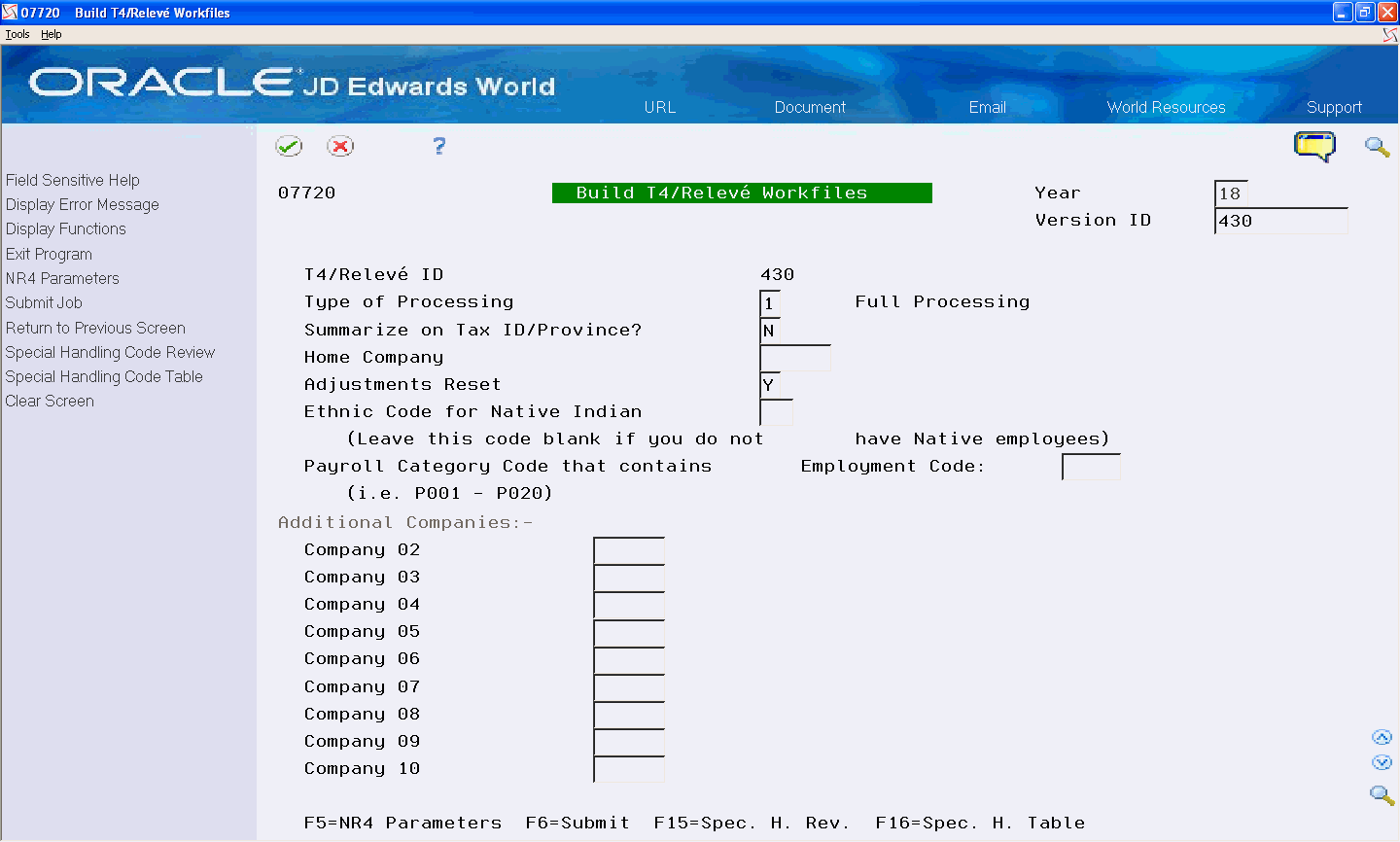
On the second Build T4/Relevé Workfiles screen, review the information in the following fields:
Year
Version ID
Type of Processing
Summarize on Tax ID/Province?
Home Company
Adjustments Reset
Ethnic Code for Native Indian
Payroll Category Code that contains Employment Code
Additional Companies (02-10)
Choose Submit Job (F6).
Data Selection
When you build the workfiles, the DREAM Writer data selections use a default of all address numbers for the companies that you specify on Build T4/Relevé Workfiles. If an employee worked in multiple companies, you must select all of these companies or the workfiles do not process all of the employee's history.
Data Sequence
Do not change this data sequence. The sequence of the records in the year-end workfiles are by tax ID and then by alpha name.